tablet and laptop
# Tablets vs. Laptops: Choosing the Right Device for Your Needs
In an age where technology has become an integral part of our daily lives, the choice between devices like tablets and laptops can be overwhelming. Both have their unique features, advantages, and disadvantages, making them suitable for different types of users. This article will explore the key differences between tablets and laptops, their respective strengths and weaknesses, and the factors to consider when deciding which device is right for you.
## Understanding the Basics
### What is a Tablet?
A tablet is a portable computing device that typically has a touchscreen interface. It is lightweight, slim, and designed for casual use, such as browsing the web, watching videos, reading eBooks, and running applications. Tablets often operate on mobile operating systems, such as iOS or Android, and may come with a detachable keyboard or support for stylus input. The most popular models include the Apple iPad, Samsung Galaxy Tab, and Microsoft Surface Pro.
### What is a Laptop?
A laptop, on the other hand, is a more traditional computing device that offers a full keyboard and a robust operating system, such as Windows, macOS, or Linux. Laptops are designed for a wide range of tasks, including productivity work, software development, graphic design, and gaming. They are typically more powerful than tablets, with better processing capabilities, larger storage options, and the capability to run complex applications. Popular laptop brands include Dell, HP, Lenovo, and Apple.
## Portability and Design
### Tablet Portability
One of the standout features of tablets is their portability. Weighing between 0.5 to 2 pounds and with a thickness of around 0.25 to 0.5 inches, tablets are designed for on-the-go use. Their lightweight build makes it easy to carry them in a bag or even under your arm. The absence of a keyboard in many models further enhances their portability, allowing users to slide them into smaller spaces.
### Laptop Portability
Laptops, while still portable, are generally bulkier than tablets. Most weigh between 2 to 6 pounds and are thicker due to the inclusion of a full keyboard and larger components. However, the design of modern laptops has made them more portable than ever, with many models featuring ultra-slim profiles and lightweight materials. Still, for those who prioritize portability above all else, tablets are usually the better option.
## Performance and Power
### Tablet Performance
Tablets have come a long way in terms of performance, often equipped with powerful processors that can handle everyday tasks with ease. However, they are typically not designed for heavy multitasking or running resource-intensive applications. While they can manage tasks like streaming, web browsing, and light gaming, they may struggle with demanding software like video editing tools or complex games.
### Laptop Performance
Laptops generally outperform tablets in terms of raw processing power. They come with more powerful CPUs, larger amounts of RAM, and better graphics capabilities, making them suitable for heavy-duty tasks such as software development, video editing, and gaming. For professionals who rely on performance-intensive applications, a laptop is often the best choice.
## Battery Life
### Tablet Battery Life
One of the advantages of tablets is their impressive battery life. Many tablets can last anywhere from 8 to 15 hours on a single charge, depending on the usage and model. This extended battery life makes them ideal for travel, as users can use them throughout the day without needing to find an outlet.
### Laptop Battery Life
Laptops have improved in battery efficiency over the years, but they still generally fall short of tablets in this category. Most laptops provide around 5 to 12 hours of battery life, depending on their specifications and usage. High-performance laptops, especially those designed for gaming or heavy multitasking, often have shorter battery lives due to their power-hungry components.
## Operating Systems and Software
### Tablet Operating Systems
Tablets typically run on mobile operating systems like iOS or Android, which are designed for touch-based interactions. These operating systems offer a wide range of apps, many of which are optimized for tablet use. However, the software available on tablets may not be as robust or versatile as that on laptops. While many productivity apps are available, users may find limitations in more specialized software.
### Laptop Operating Systems
Laptops run on full desktop operating systems, such as Windows, macOS, or Linux. These systems support a wider range of software, including professional-grade applications for design, programming, accounting, and more. For users who require specific software tools or need to work in a professional environment, a laptop is often the better choice.
## Input Methods
### Tablet Input Methods
Most tablets rely heavily on touch input, making them intuitive and easy to use for browsing and casual tasks. Some models support styluses for drawing or note-taking, while others may offer detachable keyboards or Bluetooth keyboard support. However, for extensive typing or productivity work, the on-screen keyboard may fall short in comfort and speed.
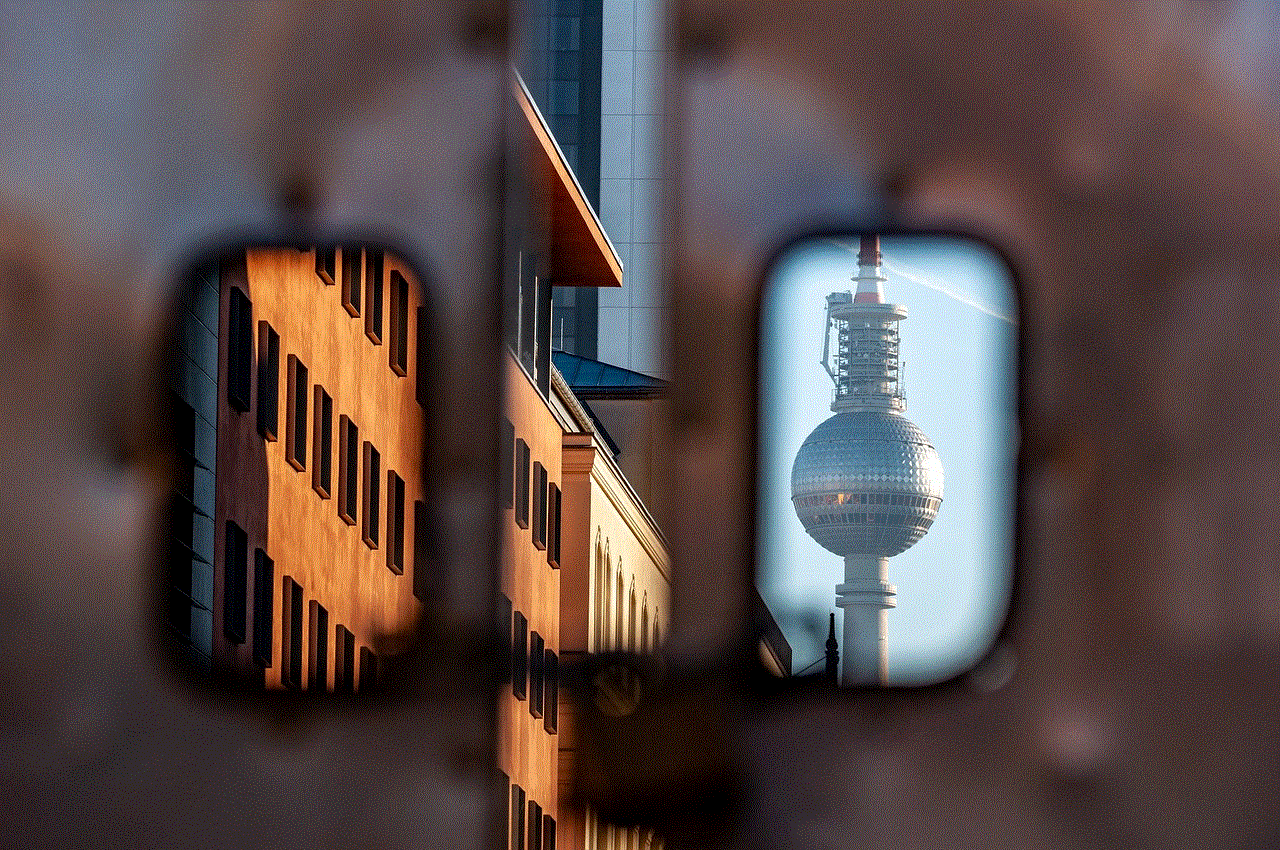
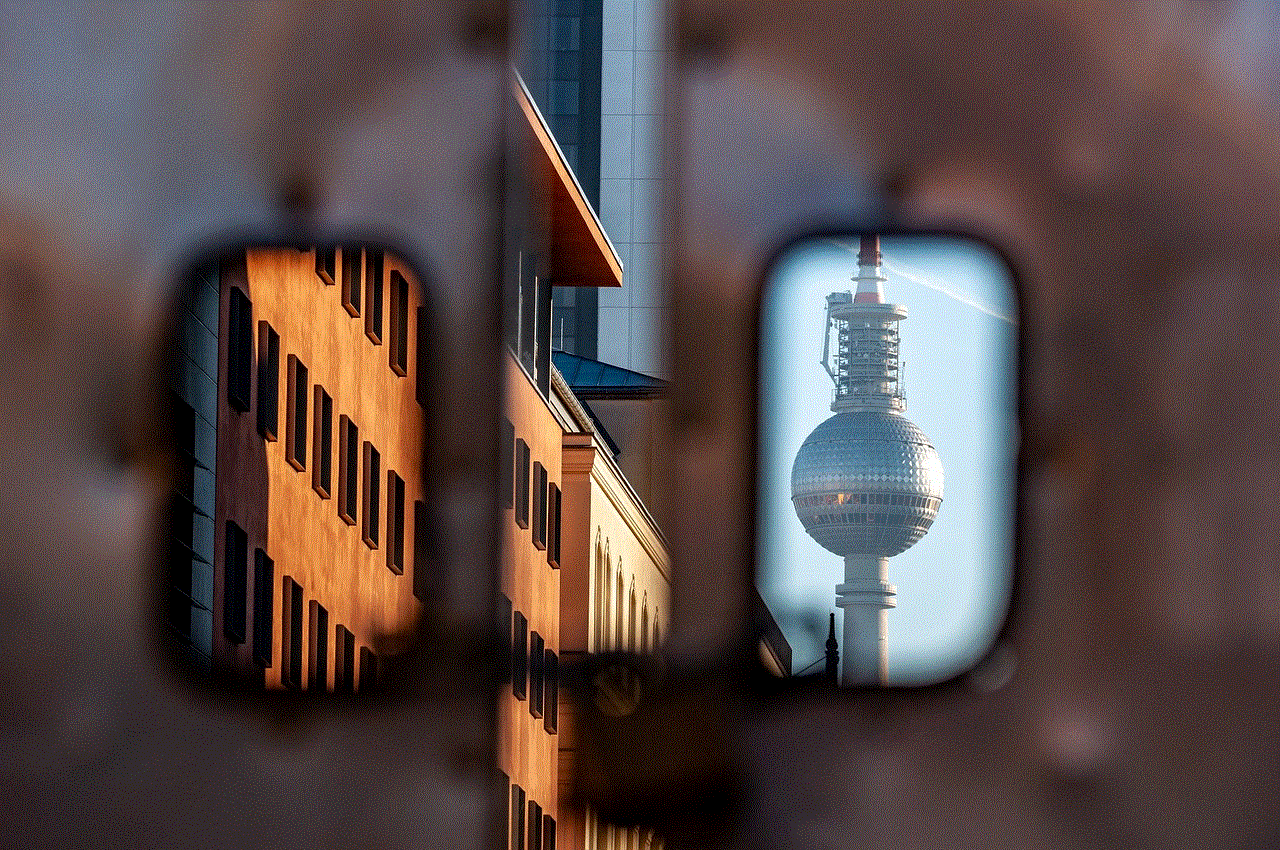
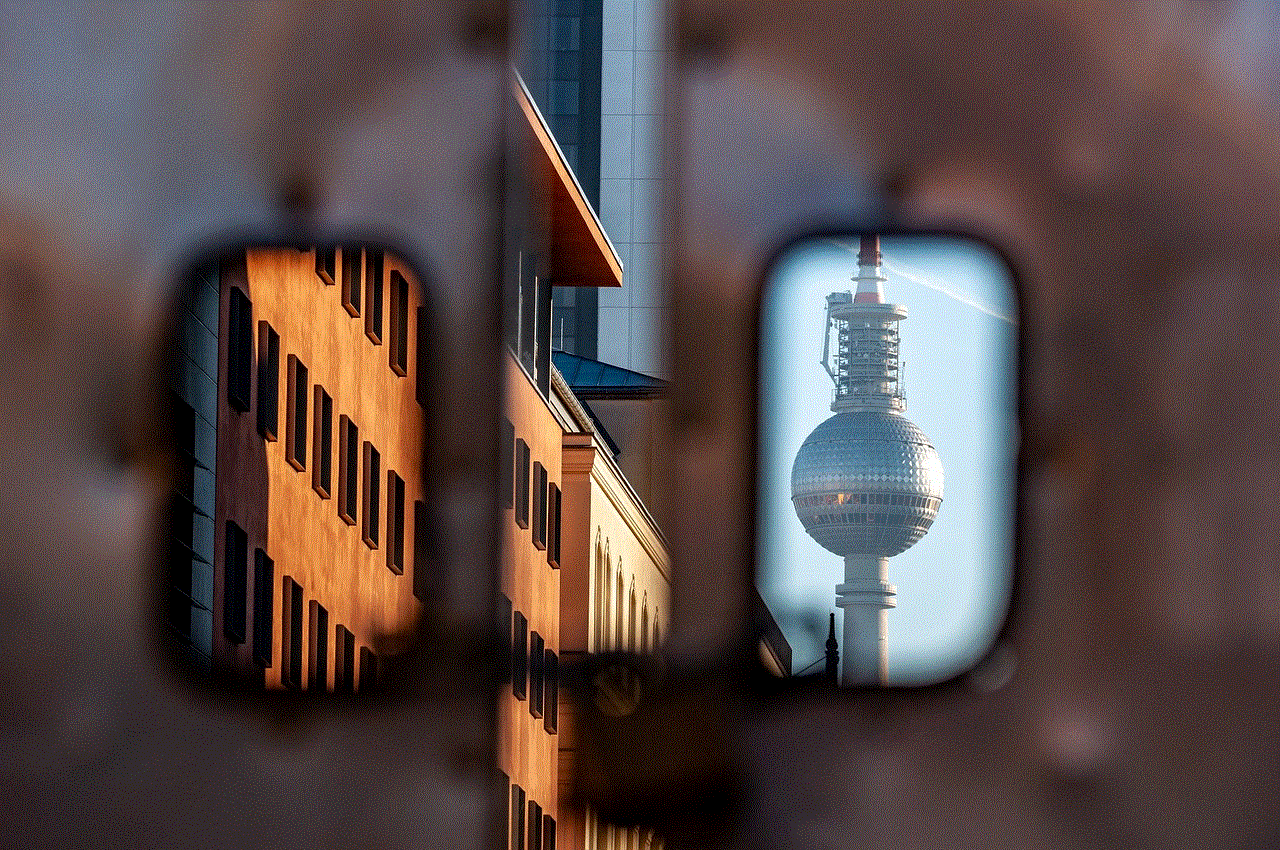
### Laptop Input Methods
Laptops come with built-in keyboards and trackpads, providing a more traditional computing experience that many users prefer for productivity tasks. The tactile feedback of a physical keyboard allows for faster and more accurate typing, making laptops the go-to choice for writers, programmers, and anyone who needs to engage in extended text input.
## Use Cases
### When to Choose a Tablet
Tablets are ideal for users who prioritize portability and casual use. They are perfect for:
1. **Media Consumption**: Watching movies, streaming shows, and reading eBooks.
2. **Casual Browsing**: Checking social media, browsing the web, or scrolling through news articles.
3. **Light Productivity**: Drafting emails, making notes, and using simple productivity apps.
4. **Creative Work**: Drawing or sketching with a stylus, especially for artists who appreciate the touch interface.
### When to Choose a Laptop
Laptops are better suited for users who need power and versatility. They are ideal for:
1. **Professional Work**: Running specialized software for tasks like video editing, graphic design, or software development.
2. **Gaming**: Playing resource-intensive games that require higher graphics capabilities.
3. **Extensive Typing**: Writing reports, coding, or engaging in any task that requires significant text input.
4. **Multitasking**: Running multiple applications simultaneously without performance issues.
## Cost Considerations
### Tablet Costs
Tablets tend to be more affordable than laptops, with entry-level models available for under $200. However, high-end tablets with advanced features can approach or even exceed the cost of a mid-range laptop. It’s essential to consider whether the tablet’s capabilities align with your needs, as spending on premium models may not yield the expected productivity benefits.
### Laptop Costs
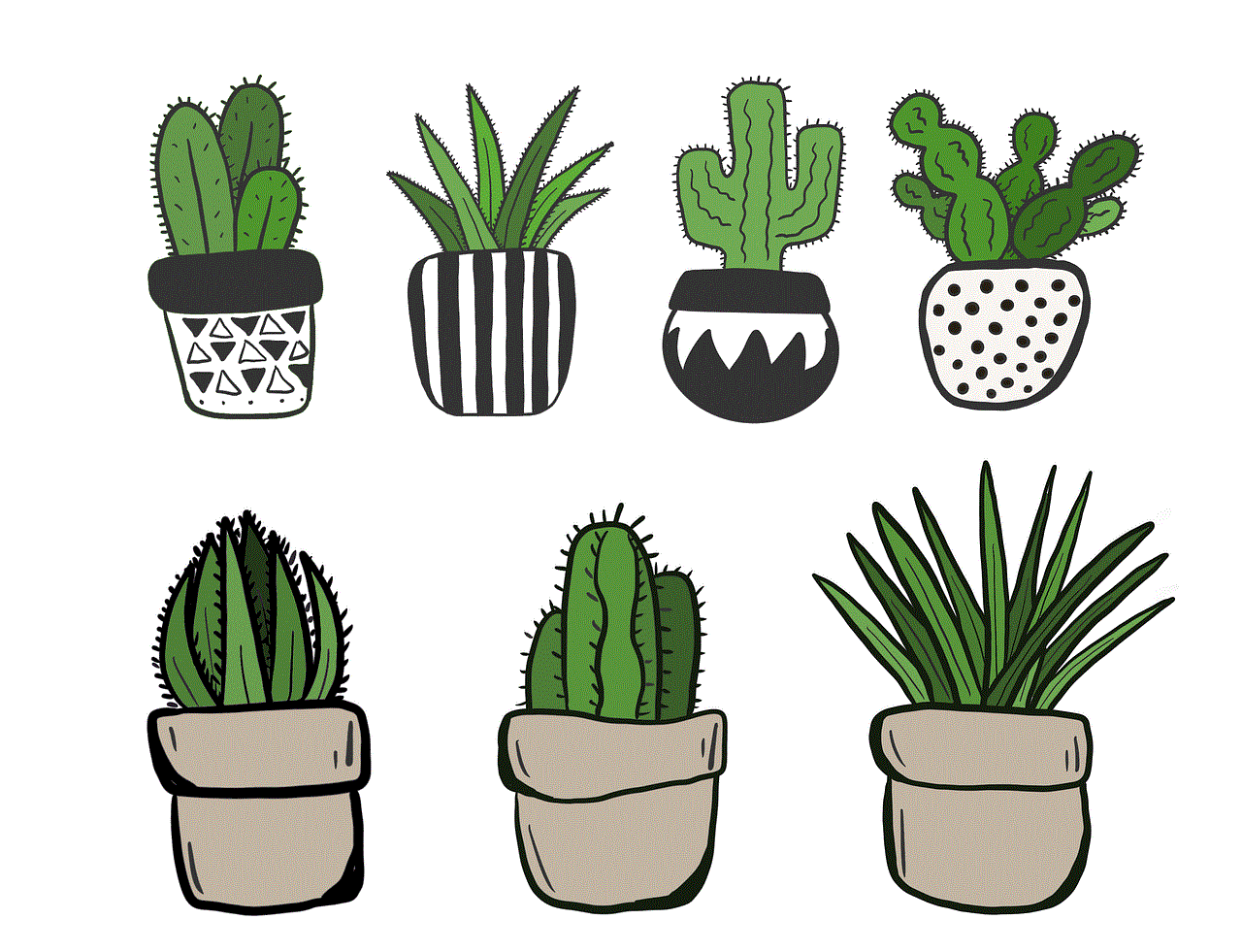
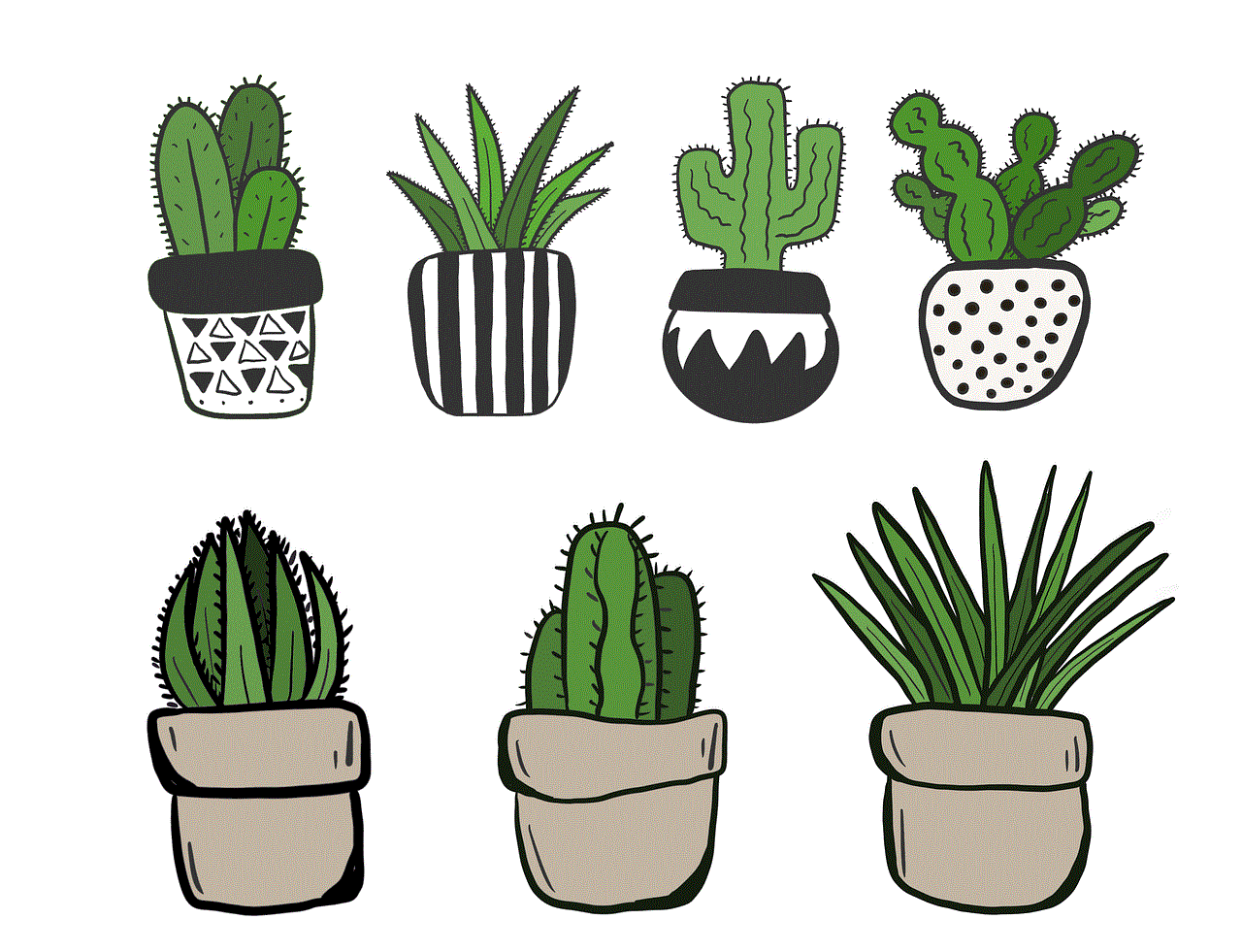
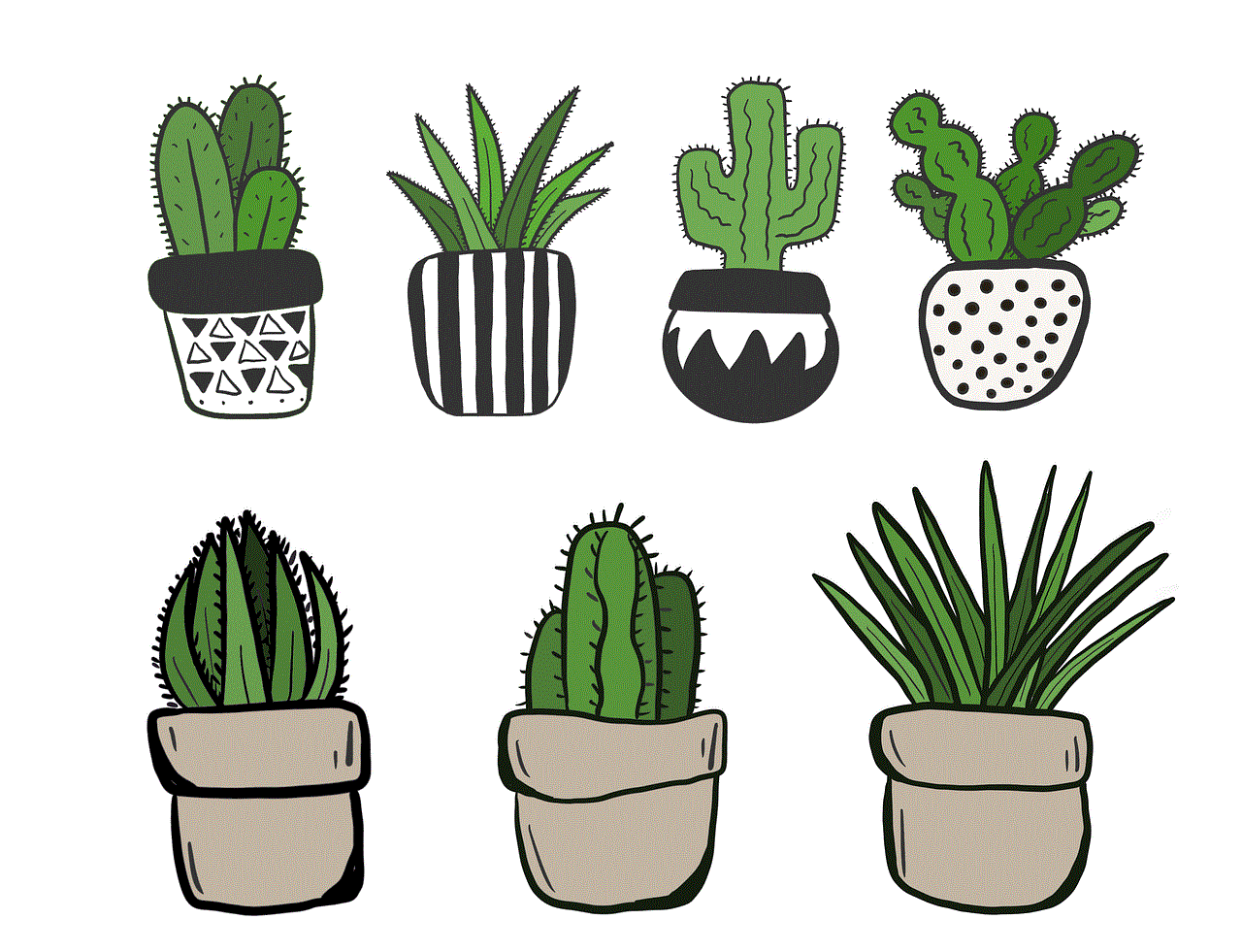
Laptops generally have a wider price range, starting from around $300 for entry-level models and reaching into the thousands for high-performance machines. While laptops can represent a more significant upfront investment, they often provide better value for users who require more power and versatility.
## Conclusion
The decision between a tablet and a laptop ultimately comes down to individual needs and preferences. If portability, casual use, and multimedia consumption are your priorities, a tablet may be the right choice. However, if you require performance, extensive multitasking capabilities, and robust software options, a laptop is likely to serve you better.
As technology continues to evolve, the lines between tablets and laptops are becoming increasingly blurred. Hybrid devices, such as 2-in-1 laptops, combine elements from both categories, offering versatility for users who want the best of both worlds. Regardless of your choice, understanding the key differences and evaluating your specific requirements will help you make an informed decision that suits your lifestyle and work habits.
In the end, whether you opt for a tablet or a laptop, both devices have their merits and can significantly enhance your productivity and entertainment experiences. The right choice will depend on your unique needs, preferences, and budget.
hack yahoo email
In today’s digital age, email has become an integral part of our lives. It is the primary mode of communication for personal and professional purposes. With the increasing reliance on email, it has become a prime target for hackers. Among the various email service providers, Yahoo is one of the most popular ones, with millions of users worldwide. However, with its vast user base, it has also become a common target for hackers. In this article, we will delve into the topic of hacking Yahoo email and explore the various methods used by hackers to gain unauthorized access to Yahoo accounts.
Before we dive deeper into the methods of hacking Yahoo email, let us first understand what hacking means. Hacking refers to the act of gaining unauthorized access to a computer system or network. In the case of email hacking, it involves gaining access to someone’s email account without their permission. This can be done for various reasons, such as stealing personal information, financial fraud, or sending spam emails.
One of the most common methods used to hack Yahoo email is through phishing. Phishing is a fraudulent technique used by hackers to trick users into providing sensitive information such as login credentials and credit card details. In the case of Yahoo email, hackers create fake login pages that look identical to the original Yahoo login page and send them to the target users through email or social media. When the users enter their login credentials on the fake page, the hackers can capture the information and gain access to their Yahoo account.
Another method used to hack Yahoo email is through keylogging. Keylogging refers to the process of recording the keystrokes made by a user on their keyboard. Hackers can use keylogging software or hardware devices to record the keystrokes and later retrieve the information. This method is commonly used to hack Yahoo email by installing keylogging software on the target user’s computer . Once the user enters their login credentials to access their Yahoo account, the software captures the information and sends it to the hackers.
Brute force attacks are also a prevalent method used to hack Yahoo email. This method involves using automated software to try multiple combinations of usernames and passwords until the correct one is found. Hackers can use various techniques such as dictionary attacks, which use a list of common passwords, or brute force attacks that try all possible combinations of characters to gain access to the Yahoo account. This method is time-consuming but can be effective, especially if the user has a weak password.
Social engineering is another method used to hack Yahoo email. It involves manipulating individuals into divulging sensitive information. Hackers can use social media platforms or other means to gather personal information about their target, such as their date of birth, pet’s name, or favorite color. They then use this information to guess the user’s password or answer security questions to gain access to their Yahoo account.
Malware is also a common tool used by hackers to hack Yahoo email. Malware refers to any malicious software designed to disrupt computer operations, gather sensitive information, or gain unauthorized access to a computer system. Hackers can use various types of malware, such as Trojan horses, viruses, and spyware, to gain access to a user’s Yahoo account. Once the malware is installed on the user’s computer, it can capture their login credentials and send them to the hackers.
Another method used to hack Yahoo email is through the use of public Wi-Fi networks. Public Wi-Fi networks are often unsecured, making it easy for hackers to intercept the data being transmitted between the user and the network. Hackers can use this opportunity to capture the user’s login credentials when they access their Yahoo account through the public Wi-Fi network.
Moreover, hackers can also use a method called “session hijacking” to hack Yahoo email. Session hijacking refers to the process of intercepting an active session between a user and a website and using it to gain unauthorized access to the user’s account. Hackers can use various techniques, such as cross-site scripting and cookie theft, to hijack a user’s Yahoo email session and gain access to their account.
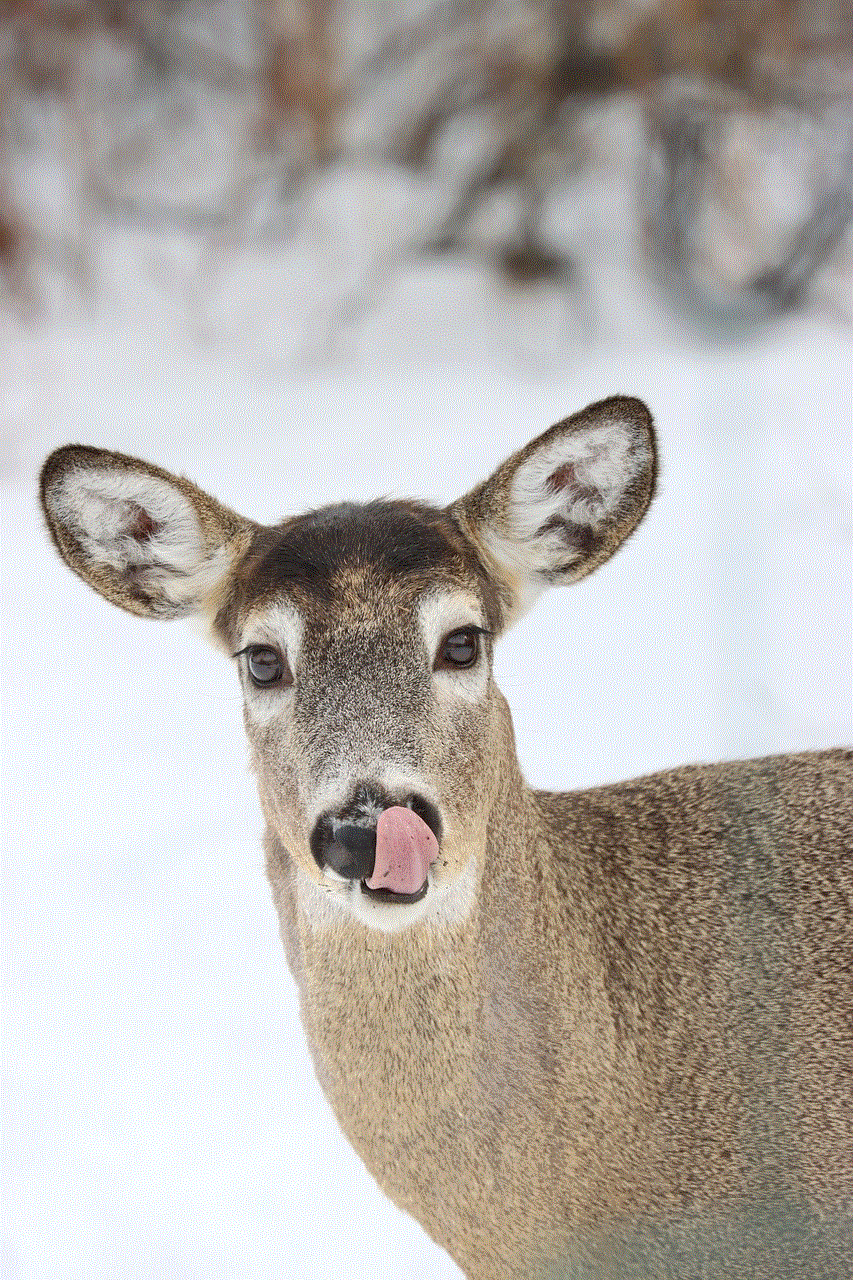
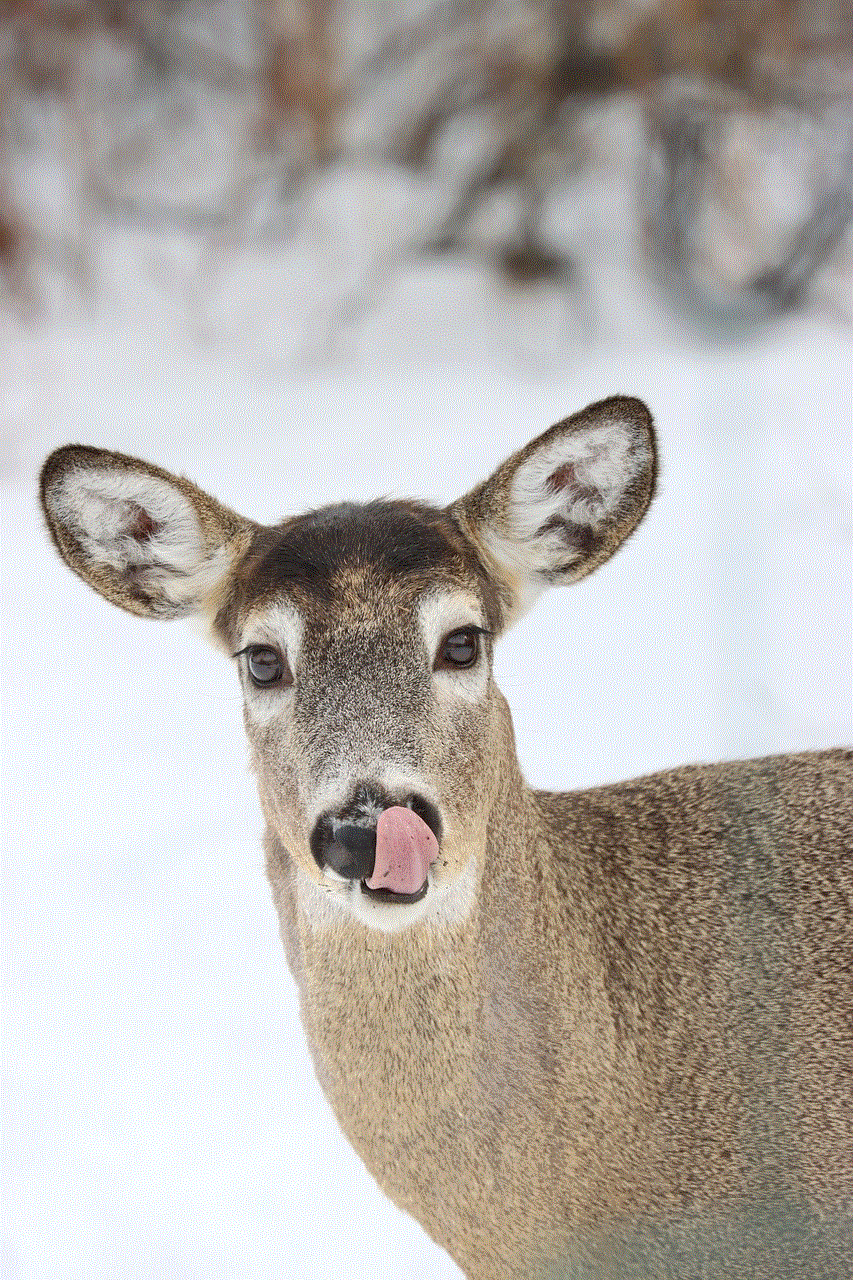
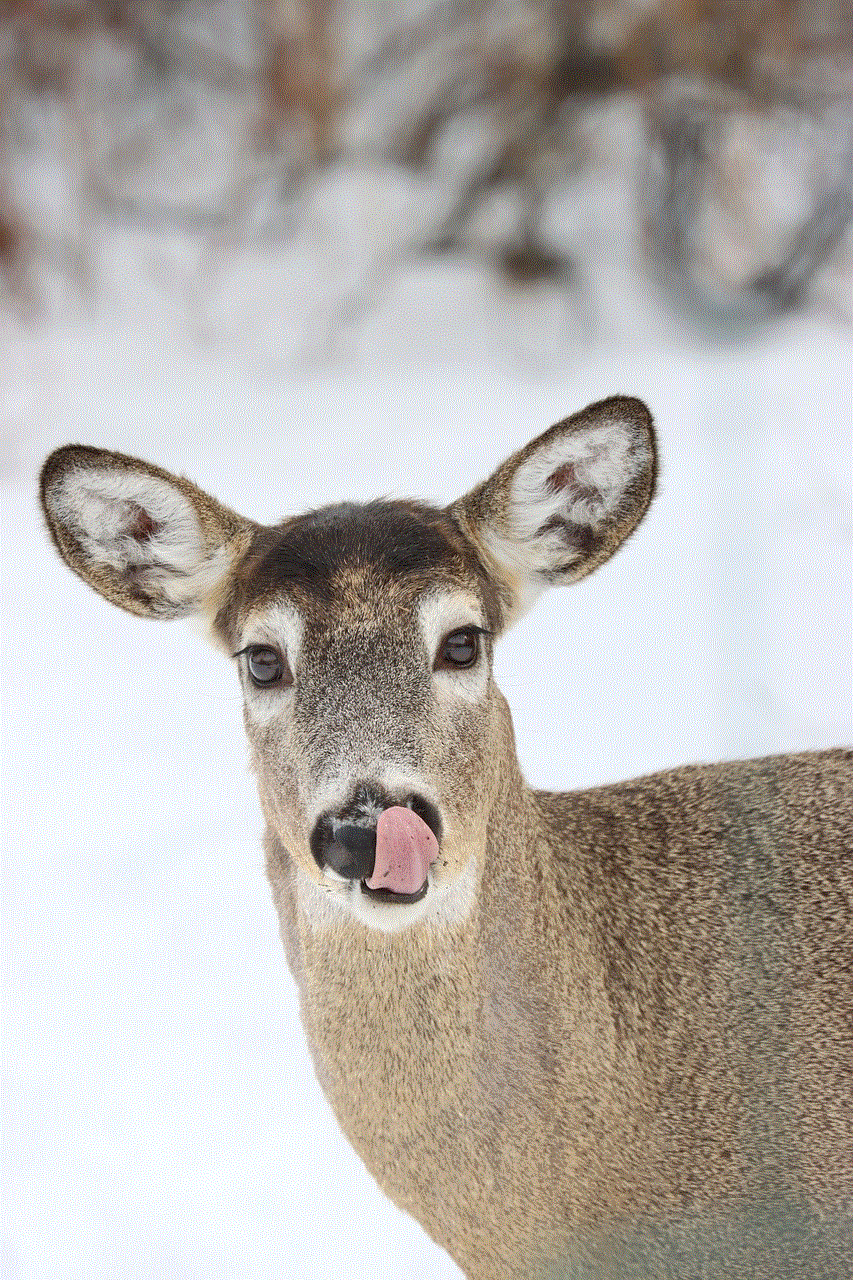
Apart from these methods, there are also some more sophisticated techniques used by hackers to hack Yahoo email. These include SQL injection, which involves exploiting vulnerabilities in a website’s database to gain access to user information, and man-in-the-middle attacks, where hackers intercept the communication between the user and the server to capture sensitive information.
In conclusion, email hacking, especially Yahoo email hacking, is a prevalent issue in today’s digital world. Hackers use various methods, such as phishing, keylogging, social engineering, brute force attacks, malware, public Wi-Fi networks, and session hijacking, to gain unauthorized access to Yahoo accounts. To protect your Yahoo email account from being hacked, it is essential to use a strong password and enable two-factor authentication. It is also crucial to be cautious while clicking on links or providing personal information online. By being aware of these methods and taking necessary precautions, we can safeguard our Yahoo email accounts from hackers.
