reputable apk sites
# Exploring Reputable APK Sites: A Comprehensive Guide
In the age of mobile technology, Android applications (APKs) have become an integral part of our daily lives. These applications enhance our smartphones’ capabilities, allowing us to communicate, entertain ourselves, and perform a myriad of tasks with just a few taps. While the Google Play Store is the primary source for downloading apps, there are numerous other sources that offer APK files. However, not all of these sites are safe, and navigating this landscape can be daunting. This article will explore reputable APK sites, emphasizing their benefits, potential risks, and tips for safely downloading APKs.
## Understanding APK Files
APK stands for Android Package Kit, which is the file format used by the Android operating system for the distribution and installation of mobile apps. An APK file contains all the necessary components to run an application on an Android device, including the program code, resources, and manifest file. While most users download apps through the Google Play Store, APK files can also be acquired from third-party sources, which can be advantageous for accessing apps that may not be available in the official store.
## The Importance of Reputable Sources
With the convenience of downloading APK files comes the risk of encountering malicious software. Downloading from untrustworthy sites can lead to various security issues, including data theft, malware infections, and even bricking your device. This is why it’s crucial to find reputable APK sites that prioritize user safety and offer a wide range of applications. By sticking to trusted sources, you can minimize the risks associated with third-party app installations.
## Top Reputable APK Sites
1. **APKMirror**
APKMirror is a popular site known for its rigorous vetting process for uploaded APK files. They offer a massive library of apps, including older versions, which can be particularly useful for users who prefer specific app functionalities that may have been altered in newer updates. APKMirror also prioritizes security by verifying the signatures of APK files against those from the official Play Store.
2. **APKPure**
APKPure is another well-established platform for downloading APK files. This site not only provides a wide selection of applications but also features a user-friendly interface that simplifies the search process. APKPure offers an app store-like experience with regular updates and an option to download region-restricted apps. The site employs security measures to ensure that the APKs are safe for users.
3. **Aptoide**
Aptoide is a unique alternative to traditional app stores, allowing users to create their own stores and share apps with others. It boasts a vast catalog of applications, including those that are not available on the Google Play Store. Aptoide has integrated security checks to detect malware and ensure that the apps shared on their platform are safe to download.
4. **F-Droid**
F-Droid distinguishes itself as a repository for free and open-source applications. Users interested in open-source software will find a variety of applications that prioritize transparency and community-driven development. F-Droid ensures that all APK files are free of tracking and advertising, providing a safer alternative for users who prioritize privacy.
5. **GetJar**
GetJar is one of the oldest APK sites, featuring a wide array of applications across various categories. While it may not have as extensive a library as some newer platforms, GetJar remains reputable and trustworthy. The site emphasizes user safety and offers a simple interface for downloading APK files.
6. **SlideME**
SlideME is another alternative app store that focuses on providing a diverse selection of apps, including those designed specifically for different regions and niches. The platform has a robust review process for developers to ensure that the apps meet quality standards. SlideME also features a payment system to support developers while giving users access to a unique range of applications.
7. **Uptodown**
Uptodown is a multi-platform app store that allows users to download APK files for Android, Windows, and macOS. The site offers a clean interface and provides information about app versions, descriptions, and user ratings. Uptodown also employs security measures to scan APK files for malware, making it a safe option for users.
8. **Amazon Appstore**
The Amazon Appstore is a well-known alternative to the Google Play Store, offering a curated selection of applications for Android users. The platform is reputable and provides a secure environment for downloading apps. Users can also benefit from Amazon’s promotional offers, making it an attractive option for app downloads.
9. **Mobogenie**
Mobogenie offers a unique platform for downloading APK files, along with a suite of tools for managing Android devices. While Mobogenie provides a variety of applications, users should be cautious and read reviews before downloading to ensure the apps meet their expectations. The site also emphasizes user safety through security checks.
10. **AppBrain**
AppBrain is not only a platform for downloading APK files but also an app discovery tool. The site provides insights into app rankings, trends, and user reviews, making it easier for users to find popular apps. AppBrain emphasizes user safety by offering verified APKs and a focus on legitimate applications.
## Risks of Downloading APK Files
While reputable APK sites aim to provide a safe experience, downloading APK files from any source carries inherent risks. Here are some common dangers associated with downloading APKs:
– **Malware and Viruses**: Unverified APK files may contain malicious software that can compromise your device’s security. This can lead to data theft, unauthorized access to personal information, and other security breaches.
– **Bricking Your Device**: Installing incompatible or poorly designed APKs can result in system failures, rendering your device inoperable. This risk is particularly prevalent when downloading apps from unknown sources.
– **Privacy Concerns**: Some APKs may request unnecessary permissions that can lead to privacy violations. Users should scrutinize the permissions an app requests and ensure they are justified.
– **Outdated Versions**: Downloading older versions of applications can expose users to security vulnerabilities that have been patched in later releases. Always check for the latest versions to minimize risks.
## Tips for Safely Downloading APK Files
To minimize the risks associated with downloading APK files, consider the following tips:
1. **Stick to Reputable Sources**: Always download APK files from well-known and established sites that prioritize user safety. Research the site and read reviews before proceeding.
2. **Enable Google Play Protect**: Google Play Protect is a built-in security feature on Android devices that scans apps for malware. Make sure this feature is enabled to add an extra layer of protection.
3. **Check App Permissions**: Before installing an APK, review the permissions it requests. Be cautious of apps asking for permissions that seem excessive or unnecessary.
4. **Use Antivirus Software**: Consider installing a reputable antivirus application on your device to scan APK files before installation. This can help detect potential threats.
5. **Keep Your Device Updated**: Regularly updating your Android operating system and apps can protect against known vulnerabilities and improve overall security.
6. **Backup Your Data**: Before downloading any APK, ensure that you have a backup of your important data. In case anything goes wrong, you’ll have a safety net.
7. **Read User Reviews**: Take the time to read user reviews and ratings on the APK site. This can provide insights into the app’s performance and potential issues.
8. **Use a Virtual Machine**: For advanced users, running APKs in a virtual machine or sandbox can help isolate potential threats from your main device.
9. **Stay Informed**: Keep abreast of the latest security news and trends regarding APK files and mobile applications. Awareness can help you make informed decisions.
10. **Uninstall If Suspicious**: If you notice any unusual behavior after installing an APK, such as unexpected ads, battery drain, or performance issues, uninstall the app immediately.
## Conclusion
In conclusion, while the convenience of downloading APK files from third-party sites can enhance your Android experience, it is essential to prioritize safety. By utilizing reputable APK sites, users can access a vast array of applications while minimizing the risks associated with malware and data breaches. Always approach downloads with caution, conduct thorough research, and stay informed about the best practices for maintaining device security. With the right precautions, you can enjoy the benefits of APK files while keeping your device safe and secure.
text via wifi
**Title: The Evolution and Impact of Texting via Wi-Fi**
**Introduction**
In the rapidly evolving landscape of communication technology, the ability to send text messages via Wi-Fi has transformed the way we connect with one another. This innovation has not only enhanced traditional messaging platforms but has also paved the way for new forms of digital interaction. As society increasingly relies on the internet for communication, understanding the nuances, benefits, and challenges of texting via Wi-Fi becomes essential. This article explores the history, technology, advantages, drawbacks, and future implications of texting through Wi-Fi networks.
**The Historical Context of Text Messaging**
The concept of text messaging dates back to the early 1990s when the Short Message Service (SMS) was first introduced. Initially, SMS was limited to mobile networks, which meant that users could only send texts when they had cellular service. However, as internet connectivity expanded in the late 1990s and early 2000s, the need for more versatile communication methods became evident. Texting via Wi-Fi emerged as a solution, allowing users to bypass traditional cellular networks and communicate over the internet.
**How Texting via Wi-Fi Works**
Texting via Wi-Fi typically involves several key technologies, including Voice over Internet Protocol (VoIP) and Wi-Fi calling. These technologies allow users to send and receive messages using an internet connection rather than relying solely on mobile data or cellular networks. When a user sends a text message via a Wi-Fi connection, the message is transmitted over the internet to the recipient’s device, where it can be received regardless of the recipient’s cellular status.
This capability is particularly advantageous in areas with poor cellular coverage or for users who wish to conserve their mobile data. Many messaging applications, such as WhatsApp , Telegram, and Facebook Messenger, utilize Wi-Fi to facilitate text messaging, providing users with seamless communication options.
**The Advantages of Texting via Wi-Fi**



1. **Cost-Effectiveness**: One of the primary benefits of texting via Wi-Fi is its cost-effectiveness. Users can send messages without incurring charges from their mobile carriers, especially when communicating internationally. This is particularly appealing for expatriates and travelers who want to stay connected with friends and family without incurring hefty roaming fees.
2. **Accessibility**: Wi-Fi texting is accessible to anyone with a stable internet connection, regardless of their cellular plan. This democratizes communication, allowing individuals in remote areas or those with limited mobile coverage to participate in conversations without barriers.
3. **Enhanced Features**: Many Wi-Fi messaging applications offer advanced features that go beyond basic text messaging. Users can share multimedia content, such as images, videos, and voice notes, and engage in video calls—all facilitated by a Wi-Fi connection. This enriches the communication experience and allows for more dynamic interactions.
4. **Group Messaging**: Texting via Wi-Fi often supports group messaging, enabling multiple users to participate in a conversation simultaneously. This feature is particularly useful for coordinating events, sharing information among teams, or simply staying in touch with friends.
5. **Multiplatform Compatibility**: With the rise of smartphones, tablets, and laptops, texting via Wi-Fi allows users to communicate across various devices. Users can start a conversation on their phone and seamlessly transition to their laptop or tablet, ensuring they never miss a message.
**Challenges and Limitations**
Despite its numerous advantages, texting via Wi-Fi is not without its challenges. Understanding these limitations is crucial for users seeking to maximize their communication experience.
1. **Dependence on Internet Connectivity**: The most significant drawback of texting via Wi-Fi is its reliance on a stable internet connection. If the Wi-Fi signal is weak or intermittent, messages may fail to send or be delayed, leading to frustration for users.
2. **Privacy Concerns**: While many messaging applications prioritize user privacy through encryption, the use of public Wi-Fi networks can expose users to security risks. Hackers may intercept messages transmitted over unsecured networks, potentially compromising sensitive information.
3. **Compatibility Issues**: Not all devices and platforms support Wi-Fi texting, which can create compatibility issues for users. For instance, some older smartphones may not have the necessary software updates to utilize Wi-Fi calling features, limiting their ability to communicate effectively.
4. **Battery Drain**: Using Wi-Fi for texting can lead to increased battery consumption, especially if users are simultaneously engaging in video calls or sending large files. This can be a concern for individuals who rely heavily on their devices throughout the day.
5. **User Adoption**: While many individuals have embraced Wi-Fi texting, there remains a segment of the population that is hesitant to adopt new technologies. This resistance can hinder communication, particularly among older generations who may prefer traditional SMS methods.
**The Role of Messaging Apps in Wi-Fi Texting**
Messaging applications have played a pivotal role in the widespread adoption of texting via Wi-Fi. Apps like WhatsApp, Viber, and Signal have revolutionized the way people communicate by integrating Wi-Fi messaging features into their platforms. These applications often prioritize user experience, providing intuitive interfaces and robust functionality.
Furthermore, messaging apps frequently incorporate end-to-end encryption, ensuring that messages remain private and secure. This emphasis on security has contributed to the growing popularity of Wi-Fi texting, as users feel more confident sharing personal information over these platforms.
**The Impact of Wi-Fi Texting on Social Interaction**
Texting via Wi-Fi has significantly altered social interaction patterns. The convenience of messaging applications allows individuals to stay connected with friends, family, and colleagues in real-time, regardless of geographical barriers. This immediacy fosters a sense of closeness and community, even among individuals separated by vast distances.
However, this constant connectivity can also lead to challenges. The expectation of immediate responses may create pressure for individuals to remain engaged at all times, potentially leading to burnout or anxiety. Additionally, the prevalence of digital communication can sometimes hinder face-to-face interactions, as individuals may opt for texting rather than meeting in person.
**Future Trends in Wi-Fi Texting**
As technology continues to advance, the future of texting via Wi-Fi looks promising. Several trends are likely to shape the evolution of this communication method:
1. **Integration of Artificial Intelligence**: The incorporation of AI into messaging applications could enhance user experiences by offering personalized recommendations, predictive text, and smart replies. This could streamline communication and make it even more efficient.
2. **Increased Focus on Privacy**: As privacy concerns grow, messaging apps may prioritize enhanced security features, such as more robust encryption protocols and anonymous messaging options, to reassure users about their data safety.
3. **Augmented Reality and Virtual Reality**: The integration of AR and VR technologies into messaging platforms could revolutionize communication, allowing users to engage in immersive conversations and share experiences in real-time.
4. **Cross-Platform Functionality**: As the line between devices continues to blur, future messaging apps may offer improved cross-platform functionality, enabling users to transition seamlessly between devices while maintaining their conversations.
5. **Global Connectivity Initiatives**: Efforts to expand internet access in underserved regions may further enhance the accessibility of Wi-Fi texting, allowing more individuals to participate in digital communication.
**Conclusion**
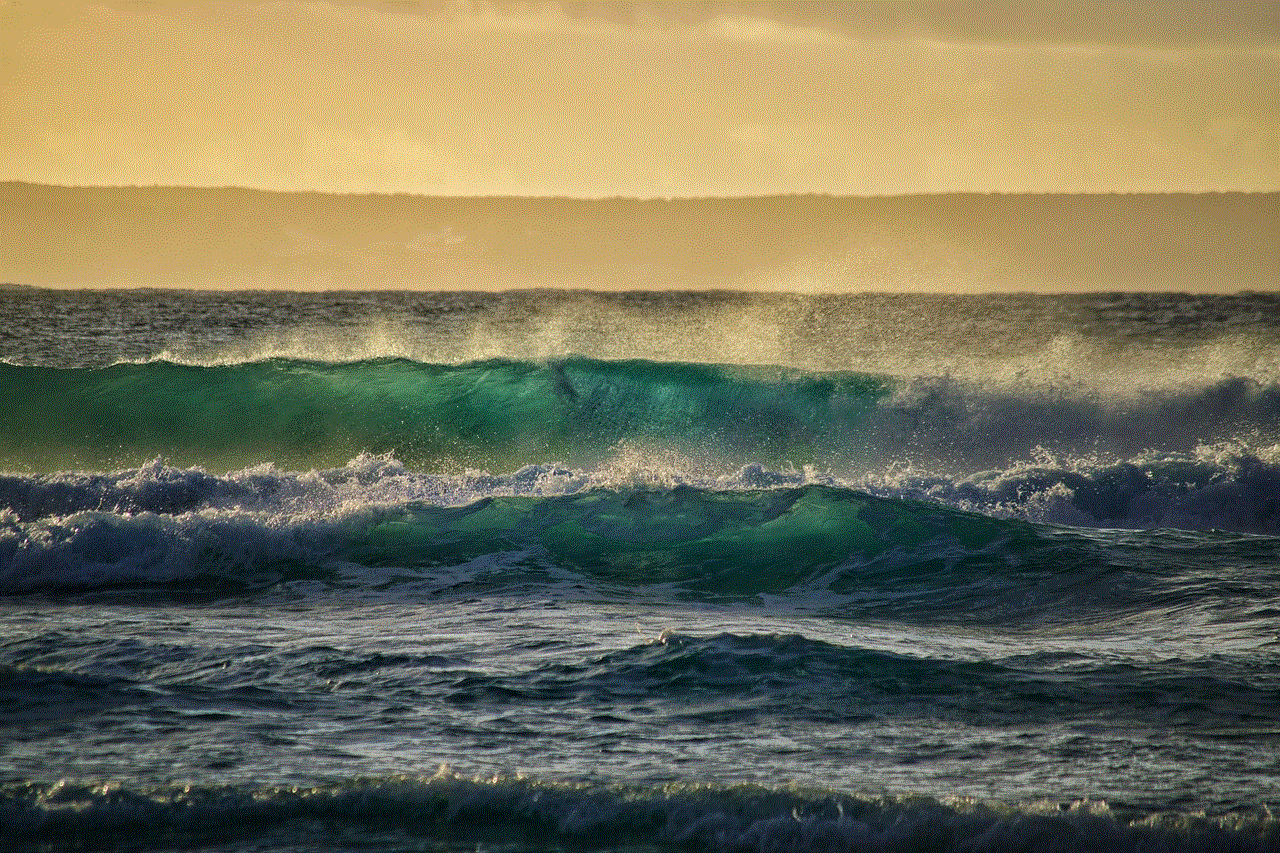
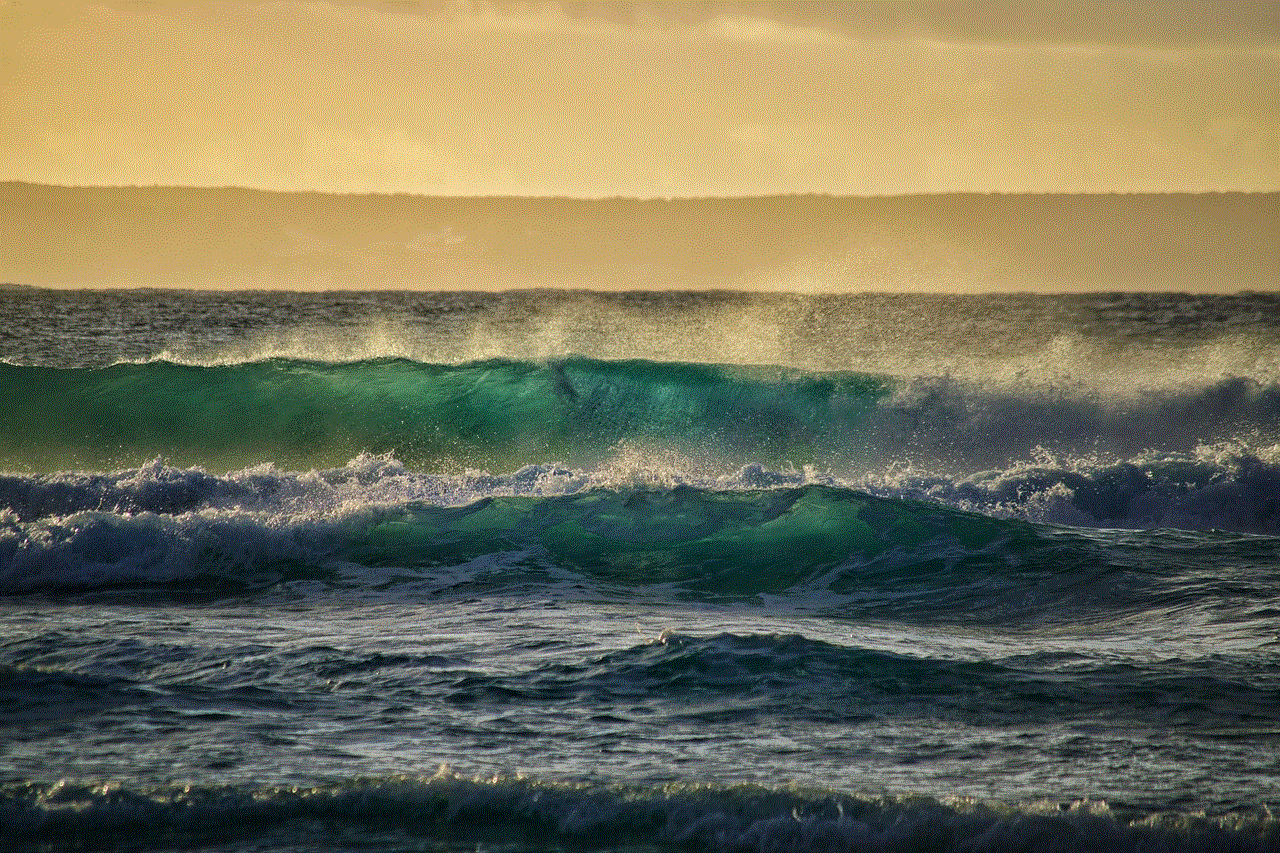
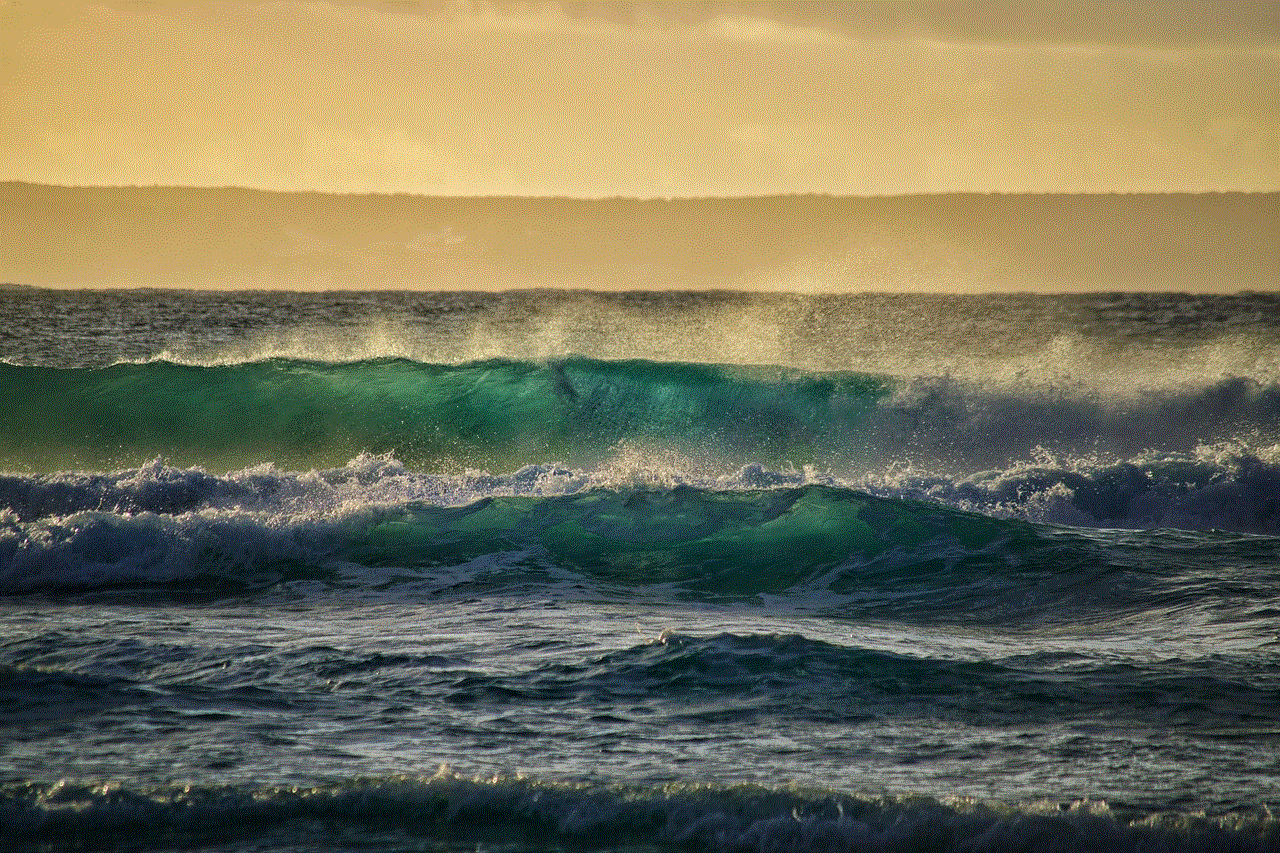
Texting via Wi-Fi represents a significant evolution in the way we communicate in the digital age. With its numerous advantages, such as cost-effectiveness, accessibility, and enhanced features, it has become an integral part of modern life. However, it also presents challenges that users must navigate, including dependence on internet connectivity and privacy concerns.
As we look to the future, the continued advancement of technology will shape the landscape of Wi-Fi texting, offering new opportunities for connection and communication. By understanding the nuances of this communication method, users can make informed choices about how they engage in the digital world, ensuring that texting via Wi-Fi remains a valuable tool for fostering relationships and staying connected.
