can your parents track your phone
Can Your Parents Track Your Phone?
In the modern era, where technology plays a significant role in our lives, it’s essential to understand how much control we have over our own devices. Many individuals, particularly teenagers, may wonder if their parents have the ability to track their phones. This question arises from concerns about privacy, independence, and the boundaries that exist within the parent-child relationship. In this article, we will explore various aspects of phone tracking, including the technical possibilities, ethical considerations, and the importance of open communication between parents and their children.
To begin with, it is indeed possible for parents to track their child’s phone. However, the degree of tracking depends on several factors, such as the type of phone, the tracking software used, and the level of access granted by the child. For instance, if parents provide their child with a phone and activate location services, they can easily track the device using GPS technology. Similarly, if parents install a tracking app on their child’s phone, they can monitor various activities, including text messages, web browsing, and social media usage.
One common method of phone tracking is through the use of built-in features such as Find My iPhone (iOS) or Find My Device (Android). These features allow users to locate their devices remotely, making it possible for parents to track their child’s phone if it is linked to their account. This can be particularly useful in situations where a phone is lost or stolen, as it enables parents to quickly locate and recover the device. However, it is important to note that these features typically require the child’s consent or knowledge, as they need to agree to share their location information with the linked account.
In addition to built-in features, there are numerous third-party tracking apps available on the market. These apps offer a wide range of tracking capabilities, including real-time location tracking, call and text message monitoring, and even remote control of the device. While these apps can be useful for parents who want to ensure their child’s safety, they also raise significant privacy concerns. It is crucial for parents to consider the ethical implications of using such apps and to have open discussions with their children about the reasons behind their decision to track their phone.
When it comes to privacy, it is important to distinguish between different age groups. Younger children may require more supervision and guidance, whereas teenagers often value their autonomy and privacy. Excessive tracking can lead to a breakdown in trust between parents and their teenage children, potentially causing resentment and rebellion. It is crucial for parents to strike a balance between ensuring their child’s safety and respecting their privacy. This balance can be achieved through open communication and mutual understanding.
Another aspect to consider is the legal framework surrounding phone tracking. Laws regarding phone tracking vary from country to country and even from state to state. In some jurisdictions, it is illegal to track someone’s phone without their consent or knowledge. Therefore, parents should familiarize themselves with the laws in their area before implementing any tracking measures. It is also important to note that even if tracking is legal, it should be used responsibly and with the best interests of the child in mind.
While the ability to track a child’s phone can be beneficial in certain situations, it is not a foolproof method of ensuring their safety. It is important for parents to recognize the limitations of phone tracking and to supplement it with other safety measures. For example, teaching children about online safety, setting clear boundaries, and fostering open communication are essential components of a comprehensive approach to ensuring the well-being of children in the digital age.
In conclusion, parents do have the ability to track their child’s phone, but the extent of tracking depends on various factors. While it is technically possible to monitor a child’s activities using built-in features or third-party tracking apps, it is important for parents to consider the ethical implications and legal requirements surrounding phone tracking. Striking a balance between safety and privacy is crucial, and open communication between parents and their children is essential for maintaining trust and fostering healthy relationships. Ultimately, ensuring the well-being of children in the digital age requires a holistic approach that encompasses education, guidance, and mutual respect.
xbox one home console limit
Title: Xbox One Home Console Limitations: A Comprehensive Analysis
Introduction:
The Xbox One, launched by Microsoft in 2013, revolutionized the gaming industry with its powerful hardware and immersive gaming experience. However, as with any technology, the Xbox One home console has its limitations. In this article, we will delve into the various limitations of the Xbox One, exploring both its hardware and software constraints, and discuss potential workarounds or alternatives for users seeking a more enhanced gaming experience.
1. Hardware Limitations:
1.1. Processing Power: The Xbox One, equipped with an octa-core AMD processor, is relatively powerful. However, compared to high-end gaming PCs, it falls short in terms of raw processing power. This can limit the console’s ability to render highly detailed graphics or run resource-intensive games smoothly.
1.2. Graphics Capability: While the Xbox One boasts impressive graphical capabilities, it lags behind high-end gaming PCs and its successor, the Xbox Series X, in terms of graphical fidelity. This limitation can be particularly noticeable when playing graphically demanding games or when comparing visuals side by side.
1.3. Limited Storage: The Xbox One typically comes with a 500GB or 1TB hard drive, which may quickly fill up with game installations, updates, and downloadable content. This limitation can be frustrating for users who frequently purchase and play new games, as they may need to manage their storage more actively or invest in an external hard drive.
2. Software Limitations:
2.1. Lack of Backward Compatibility: The Xbox One initially lacked backward compatibility with Xbox 360 games, limiting the library of available games for players who transitioned from the previous generation. Microsoft later addressed this limitation by introducing backward compatibility for select Xbox 360 titles, but not all games are supported.
2.2. Limited OS Customization: While the Xbox One interface is user-friendly, it offers limited customization options compared to gaming PCs. Users may find themselves restricted in terms of personalizing their gaming experience or optimizing the console’s performance to suit their preferences.
2.3. App Availability: Although the Xbox One offers a range of entertainment applications, such as Netflix and Hulu , the selection is not as extensive as what is available on other platforms like smart TVs or streaming devices. This limitation may disappoint users who rely heavily on their console for media consumption.
3. Connectivity Limitations:
3.1. Internet Dependency: The Xbox One heavily relies on an internet connection for several features, including game installations, updates, and multiplayer gaming. While this is not necessarily a limitation itself, users in areas with unreliable or slow internet may face challenges in accessing these functionalities.
3.2. Limited Bluetooth Connectivity: The Xbox One lacks native Bluetooth support, limiting the ability to connect wireless headphones or other Bluetooth accessories directly to the console. Users must rely on alternative methods, such as wired connections or purchasing specific Xbox-licensed accessories.
4. Workarounds and Alternatives:
4.1. Hardware Upgrades: Users seeking to overcome the hardware limitations of the Xbox One can invest in an external SSD for faster load times or consider upgrading to the Xbox Series X, which offers significant improvements in processing power and graphics capability.
4.2. Game Pass Subscription: Microsoft’s Xbox Game Pass subscription service provides access to a vast library of games for a monthly fee. This offers users an affordable way to access a wide range of games without worrying about storage limitations.
4.3. Streaming Services: Utilizing game streaming services like Xbox Cloud Gaming (formerly known as Project xCloud) allows users to access high-quality games without the need for hardware upgrades. This option enables playing on lower-end devices like smartphones or tablets, expanding the gaming experience beyond the Xbox One’s limitations.
Conclusion:
While the Xbox One home console has undoubtedly been a popular choice for gamers worldwide, it does have its limitations. From hardware constraints such as processing power and limited storage to software limitations like lack of backward compatibility and OS customization, users may find themselves seeking workarounds or alternatives. However, with the introduction of the Xbox Series X, game streaming services, and the expanding library of Xbox Game Pass, Microsoft continues to provide solutions that enhance the gaming experience for Xbox One users, mitigating some of these limitations.
can you see text messages on t mobile account
Title: Can You Access Text Messages on a T-Mobile Account?
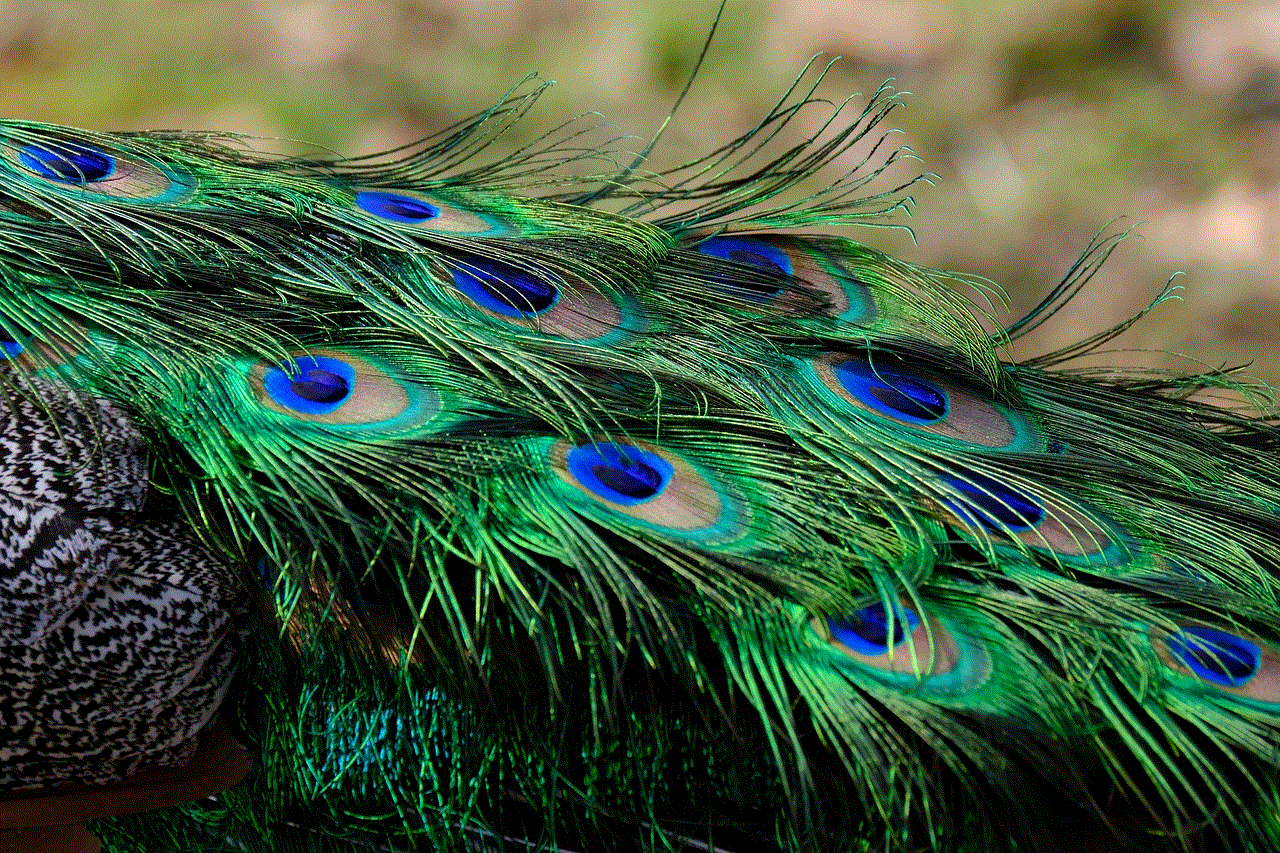
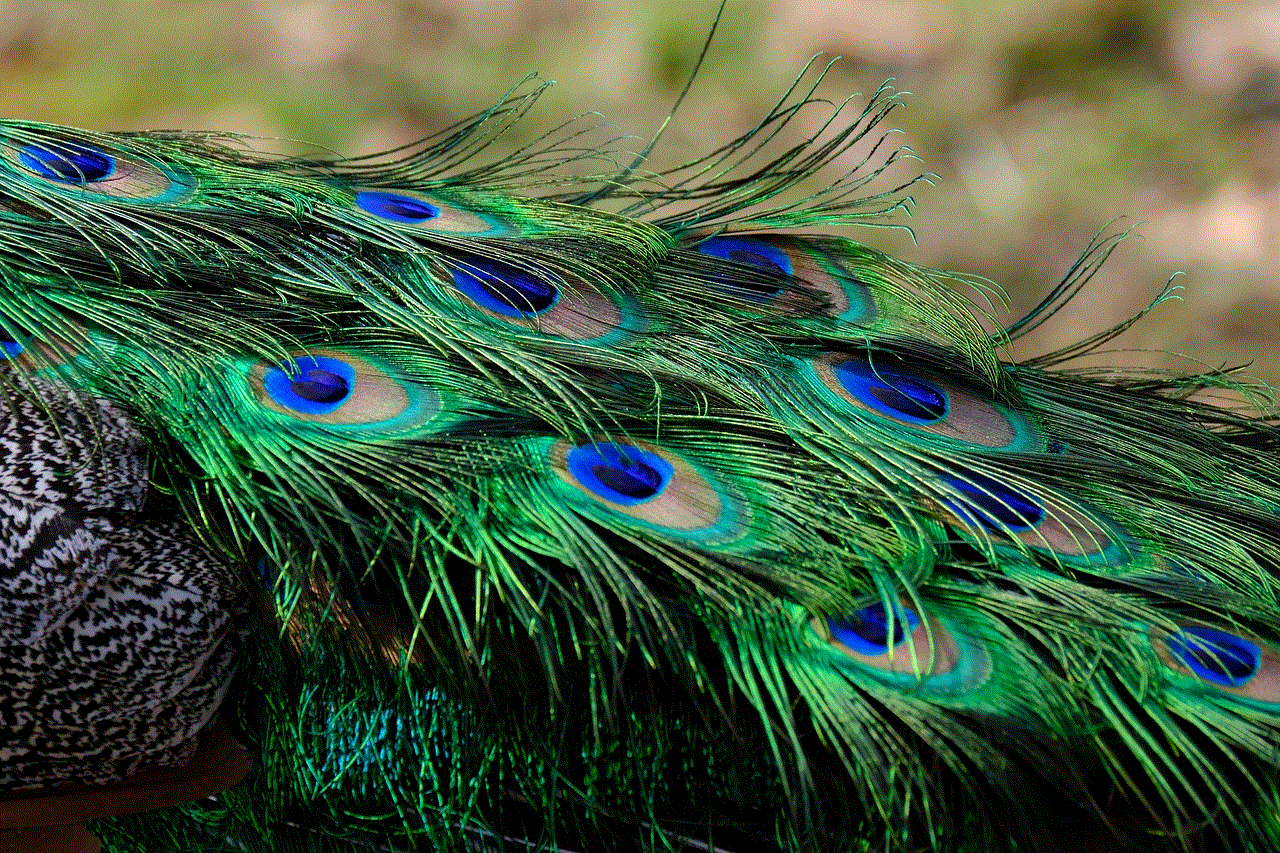
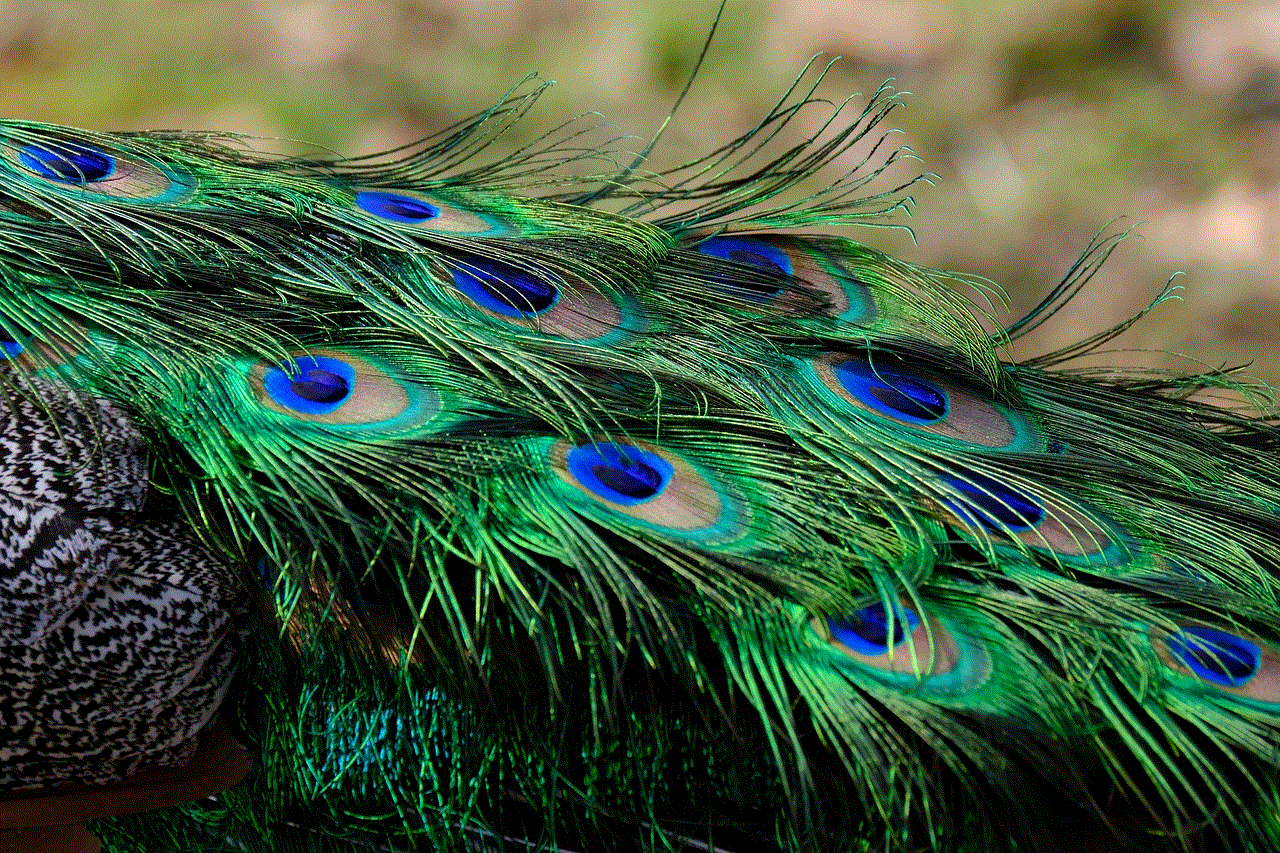
Introduction (150 words):
The ability to access text messages on a T-Mobile account is a common concern for many subscribers. Text messages have become an integral part of our daily communication, and being able to access them conveniently is essential. In this article, we will explore whether T-Mobile allows its users to view their text messages and the different methods available to do so. We will also discuss the importance of privacy and security measures when accessing text messages through a T-Mobile account.
1. Understanding T-Mobile Text Message Policies (200 words):
T-Mobile, as a mobile network operator, has established policies regarding the privacy and accessibility of text messages. Generally, T-Mobile does not provide direct access to individual text messages through its online account management platform. However, the company offers several alternatives to access text messages, ensuring the privacy and security of its users’ communications.
2. T-Mobile Account Management (200 words):
To manage their T-Mobile account, subscribers can access the T-Mobile website or use the T-Mobile app. These platforms allow users to view their billing statements, manage their plan, and access other account-related information. However, accessing individual text messages is not a feature provided within these account management options.
3. T-Mobile FamilyMode (250 words):
T-Mobile offers a feature called FamilyMode, which allows parents to monitor and control their children’s mobile usage. With FamilyMode, parents can view their child’s text message history, set content filters, and establish time limits for device usage. This feature is designed to promote responsible use and ensure the safety of children on the T-Mobile network.
4. Third-Party Monitoring Apps (300 words):
While T-Mobile does not have a built-in feature to view text messages for individual accounts, there are third-party monitoring apps available that can facilitate this. These apps typically require installation on the target device and allow users to remotely monitor text messages, call logs, and other activity. It is important to note that using such apps may violate privacy laws and should only be used with proper consent and for legitimate purposes.
5. Court Orders and Legal Requests (250 words):
In certain circumstances, such as legal investigations or court cases, law enforcement agencies or individuals may request access to text messages through a T-Mobile account. T-Mobile is obligated to comply with court orders and legal requests, providing access to the requested information. This ensures that T-Mobile adheres to legal and privacy regulations while maintaining the security and integrity of its network.
6. T-Mobile Customer Support (200 words):
If you have a genuine need to access text messages from your T-Mobile account, it is recommended to contact T-Mobile customer support. They can assist in providing guidance and addressing any concerns or questions you may have. Although they may not be able to directly provide access to individual text messages, they can offer alternative solutions or explain the company’s policies in more detail.
7. The Importance of Privacy and Security (300 words):
T-Mobile places great importance on user privacy and security. Protecting customer data is a priority for the company, and strict measures are in place to ensure that sensitive information, such as text messages, remains private and secure. T-Mobile employs encryption protocols and regularly updates its systems to safeguard user data from unauthorized access.
8. SMS Backup Solutions (250 words):
To ensure that important text messages are not lost, T-Mobile subscribers can utilize SMS backup solutions. There are various third-party apps available that can automatically back up text messages to cloud storage or a local device. These apps can be downloaded from app stores and provide an added layer of security and convenience for users.
9. T-Mobile’s Future Developments (200 words):
As technology evolves, T-Mobile continues to explore new features and services for its customers. There is a possibility that in the future, T-Mobile may introduce enhanced text message accessibility options within their account management platforms. However, any such developments would need to align with privacy regulations, ensuring the protection of user data.
Conclusion (150 words):



While T-Mobile does not provide direct access to individual text messages within its account management platforms, there are alternative methods available to access and manage text messages. T-Mobile prioritizes user privacy and security, incorporating measures to protect customer data from unauthorized access. By utilizing third-party monitoring apps, parents can monitor their children’s text messages through T-Mobile’s FamilyMode feature. In the case of legal requests or court orders, T-Mobile will comply with providing access to text messages. T-Mobile’s customer support can provide guidance and assistance regarding text message access. Users can also back up their text messages using third-party SMS backup solutions. As T-Mobile continues to evolve, future developments may introduce enhanced text message accessibility options for its subscribers.
