can’t see app on iphone
# Can’t See App on iPhone: Troubleshooting and Solutions
In the age of smartphones, having access to your favorite apps is crucial for both productivity and entertainment. However, users often encounter a common issue: the inability to see an app on their iPhone. Whether it’s a newly downloaded app or one that has mysteriously vanished, the frustration is real. This comprehensive guide will explore the various reasons why an app might not be visible on your iPhone and provide detailed troubleshooting steps to help you regain access to your essential applications.
## Understanding the Problem
The first step in addressing the issue of not being able to see an app on your iPhone is to understand the potential causes. There are several reasons why an app may not appear on your home screen:
1. **Accidental Deletion**: One of the most common reasons is that the app was accidentally deleted. This can happen when users are cleaning up their screens or organizing their apps.
2. **App Restrictions**: Sometimes, the app may be hidden due to restrictions set up through the iPhone’s settings. This is particularly common in devices used by children or in a business environment.
3. **App Location**: The app might be located in a folder or on a different home screen page that you haven’t checked.
4. **Software Updates**: Occasionally, apps may not display correctly after a software update to iOS. This could lead to them being temporarily hidden or malfunctioning.
5. **Storage Issues**: If your iPhone is running low on storage, it may affect the visibility and functionality of apps.
6. **App Not Installed**: In some cases, users may believe an app is installed when it’s not. This can happen if there was an error during the download or installation process.
## Step-by-Step Troubleshooting
### 1. Check for Accidental Deletion
Begin by checking if the app has been accidentally deleted. Go to the App Store, search for the app, and see if it shows the option to download it again. If you find the app, it means it’s not currently installed on your device. You can easily re-download it by tapping the download icon.
### 2. Search for the App
If you can’t find the app on your home screen, use the iPhone’s search feature. Swipe down from the middle of the home screen to bring up the search bar. Type the name of the app in the search field. If the app appears in the search results, it’s still installed on your device, and you can tap it to open it directly.
### 3. Check App Restrictions
If the app still isn’t visible, there may be restrictions in place. To check:
– Go to **Settings**.
– Tap on **Screen Time**.
– Select **Content & Privacy Restrictions**.
– Enter your Screen Time passcode if prompted.
– Tap **Allowed Apps** and ensure the app is allowed.
If it’s restricted, toggle the setting to allow it.
### 4. Look in Folders and Other Pages
Apps can easily be organized into folders or spread across multiple home screen pages. Swipe through your home screens to see if the app is hiding in a folder. If you’ve created multiple pages or folders, it’s worth checking each one to ensure the app hasn’t been misplaced.
### 5. Restart Your iPhone
If you’ve tried the above steps and the app is still missing, a simple restart may resolve the issue. Restarting your iPhone can refresh its memory and resolve minor software glitches that may be causing the app to disappear. To restart, press and hold the power button until you see the “slide to power off” option. Slide to turn off your iPhone, wait a few seconds, and then turn it back on.
### 6. Check for Software Updates
Sometimes an app may not function properly due to an outdated version of iOS. Check for updates by:
– Going to **Settings**.
– Tapping on **General**.
– Selecting **Software Update**.
If an update is available, download and install it. After updating, check if the app reappears.
### 7. Free Up Storage Space
If your iPhone is low on storage, it can affect app visibility. Check your storage by:
– Going to **Settings**.
– Tapping on **General**.
– Selecting **iPhone Storage**.
If your device is nearly full, consider deleting unused apps, photos, or other content to free up space.
### 8. Reinstall the App
If the app is still missing after all the above steps, it may be necessary to uninstall and then reinstall it. To uninstall:
– Find the app icon on your home screen or in the App Library.
– Press and hold the app icon until a menu appears.
– Select **Remove App**, then choose **Delete App**.
After the app is deleted, go to the App Store, search for the app, and reinstall it.
### 9. Reset Home Screen Layout
If you are still having trouble locating the app, you might consider resetting your home screen layout. This will return your layout to the default settings and can help find misplaced apps. To reset:
– Go to **Settings**.
– Tap on **General**.
– Scroll down and select **Transfer or Reset iPhone**.
– Tap on **Reset**, then select **Reset Home Screen Layout**.
This action will not delete any apps but will rearrange them to the default layout.
### 10. Contact Apple Support
If none of the above solutions work, there may be a deeper issue that requires professional assistance. Contact Apple Support for guidance. They can help diagnose the problem and may provide solutions tailored to your specific situation.



## Preventing Future Issues
Once you have successfully resolved the issue of not being able to see an app on your iPhone, it’s wise to take steps to prevent similar problems in the future. Here are some proactive measures:
### 1. Regularly Update Apps and iOS
Ensuring that your apps and operating system are regularly updated can help prevent compatibility issues and bugs that might lead to apps disappearing.
### 2. Organize Apps Effectively
Consider organizing your apps in a way that makes them easy to find. Use folders for categories, and keep your most-used apps on the home screen.
### 3. Set Up Backups
Regularly backing up your iPhone can help you recover apps and data in case of accidental deletion or other issues. Use iCloud or iTunes to create backups.
### 4. Enable Screen Time Monitoring
If you have children using your device, enable Screen Time to monitor app usage and set restrictions as necessary. This can help prevent accidental deletions or hiding of apps.
### 5. Manage Storage Wisely
Keep an eye on your storage usage and manage it effectively. Regularly delete apps and content you no longer use. This will not only help with performance but also ensure that you don’t run into issues with app visibility.
## Conclusion
Not being able to see an app on your iPhone can be a frustrating experience, but with the right troubleshooting steps, it’s often a problem that can be easily resolved. From checking for accidental deletions to managing app restrictions and updating your device, there are numerous avenues to explore. By following the steps outlined in this guide, you can regain access to your favorite apps and ensure a smoother iPhone experience in the future.
Remember, technology isn’t perfect, and occasional hiccups are part of using any device. The key is to stay informed, proactive, and ready to tackle any issues that come your way. Whether you’re using your iPhone for work, social networking, or entertainment, a little knowledge can go a long way in keeping your device running smoothly.
online games ps4
# The Thriving World of Online Games on PS4
The PlayStation 4 (PS4), developed by Sony Interactive Entertainment, has become one of the most popular gaming consoles since its release in November 2013. With a vast library of games spanning various genres, the PS4 has captivated millions of players worldwide. Among its most appealing features is the ability to play online games, which has transformed the gaming experience and created a thriving community of gamers. In this article, we will explore the world of online games on PS4, examining their impact on gaming culture, community, and the gaming industry.
## The Evolution of Online Gaming
Online gaming is not a new phenomenon; it has evolved significantly since its inception. The early days of online gaming were marked by text-based games and simple graphics, but with the advent of more powerful hardware and faster internet connections, the landscape of online gaming began to change dramatically. The PS4, with its advanced capabilities, played a crucial role in this evolution, allowing players to connect with others around the globe seamlessly.
The introduction of PlayStation Network (PSN) provided PS4 players with a platform to access online multiplayer games, download content, and interact with friends. This shift from single-player experiences to rich multiplayer environments changed the way players engaged with games. The ability to team up or compete against others added a new layer of excitement and challenge, fostering a sense of community among gamers.
## Top Online Games on PS4
The PS4 boasts a diverse array of online games that cater to various tastes and preferences. Here are some of the standout titles that have defined the online gaming landscape on the console:
### 1. **Call of Duty: Warzone**
“Call of Duty: Warzone” has taken the gaming world by storm since its release in March 2020. This free-to-play battle royale game allows up to 150 players to compete against each other on a massive map. The game’s fast-paced action, strategic gameplay, and intricate mechanics have made it a favorite among competitive gamers. Warzone’s regular updates and seasonal content keep players engaged, ensuring that the game remains fresh and exciting.



### 2. **Fortnite **
“Fortnite,” developed by Epic Games , has become a cultural phenomenon. This free-to-play battle royale game combines building mechanics with fast-paced shooting, allowing players to create structures for defense or strategic advantage. The game’s vibrant graphics, frequent updates, and collaborations with popular franchises have attracted a diverse audience, making it one of the most played games on the PS4.
### 3. **Apex Legends**
Respawn Entertainment’s “Apex Legends” offers a unique twist on the battle royale genre. Set in the Titanfall universe, the game features a roster of characters, each with their own abilities and playstyles. Team-based gameplay is at the forefront, encouraging cooperation among players. With its dynamic gameplay, engaging lore, and regular updates, “Apex Legends” has carved out its niche in the online gaming community.
### 4. **Destiny 2**
“Bungie’s “Destiny 2” is a multiplayer online first-person shooter that combines elements of role-playing games (RPGs) and MMO-style gameplay. Players can team up for raids, participate in player-vs-player (PvP) matches, and explore expansive worlds. The game’s ever-evolving narrative and seasonal content keep players returning for more, making it a staple in the online gaming landscape.
### 5. **Grand Theft Auto Online**
“Grand Theft Auto Online,” the multiplayer component of “Grand Theft Auto V,” has remained a dominant force in online gaming since its release. Players can engage in a variety of activities, from heists to races, within the sprawling open world of Los Santos. The game’s extensive customization options, regular content updates, and vibrant player-driven economy have solidified its status as a must-play on the PS4.
## The Role of Community in Online Gaming
One of the most significant aspects of online gaming on the PS4 is the sense of community it fosters. Players can connect with friends, form teams, and engage in friendly competition. Online games often include features such as voice chat, messaging, and social media integration, allowing players to communicate and collaborate effectively.
Furthermore, many online games have dedicated communities that extend beyond the game itself. Forums, social media groups, and streaming platforms like Twitch and YouTube provide spaces for players to share tips, strategies, and experiences. These communities often organize events, tournaments, and challenges, further enhancing the social aspect of gaming.
## The Impact of Online Gaming on Mental Health
While online gaming can bring people together, it’s essential to acknowledge its potential effects on mental health. For many players, online games serve as an escape from the stresses of daily life, providing a sense of achievement and belonging. The camaraderie formed through teamwork and shared experiences can lead to lasting friendships.
However, excessive gaming can lead to negative consequences, such as social isolation, anxiety, and addiction. It’s crucial for players to maintain a healthy balance between gaming and other aspects of their lives. Establishing boundaries, taking breaks, and engaging in offline activities can help mitigate potential risks associated with online gaming.
## The Future of Online Gaming on PS4
As technology continues to advance, the future of online gaming on the PS4 looks promising. Players can expect improvements in graphics, gameplay mechanics, and user experience. Furthermore, the rise of cloud gaming and cross-platform play has the potential to reshape the online gaming landscape, allowing players on different consoles and devices to play together.
With the PS5 now on the market, many gamers are transitioning to the next generation of consoles. However, the PS4 remains a popular choice for those who may not yet be ready to upgrade. Game developers continue to release content and updates for PS4 titles, ensuring that the console’s online gaming experience remains vibrant and engaging.
## The Role of Esports in Online Gaming
Esports has emerged as a significant phenomenon within the online gaming community. Competitive gaming events draw massive audiences, both in-person and via live streams. Games like “League of Legends,” “Dota 2,” and “Call of Duty” have established professional leagues and tournaments, offering substantial prize pools and sponsorship opportunities.
While the PS4 has not traditionally been the primary platform for esports, titles like “Street Fighter V” and “Tekken 7” have carved out a niche in the competitive gaming scene. As the esports industry continues to grow, we may see more PS4 titles featured in tournaments and competitive events, further legitimizing online gaming as a viable career path for skilled players.
## The Economic Impact of Online Gaming
The online gaming industry has had a profound economic impact, generating billions of dollars in revenue each year. The rise of microtransactions, downloadable content (DLC), and subscription models has created new revenue streams for developers and publishers. As players seek additional content, cosmetic items, and in-game currency, the gaming industry has adapted to cater to these demands.
Furthermore, the growth of online gaming has led to the creation of jobs within the industry. Game developers, community managers, streamers, and esports professionals are all part of the ecosystem that supports online gaming. This economic impact extends beyond the gaming industry, influencing sectors such as marketing, technology, and entertainment.
## Conclusion
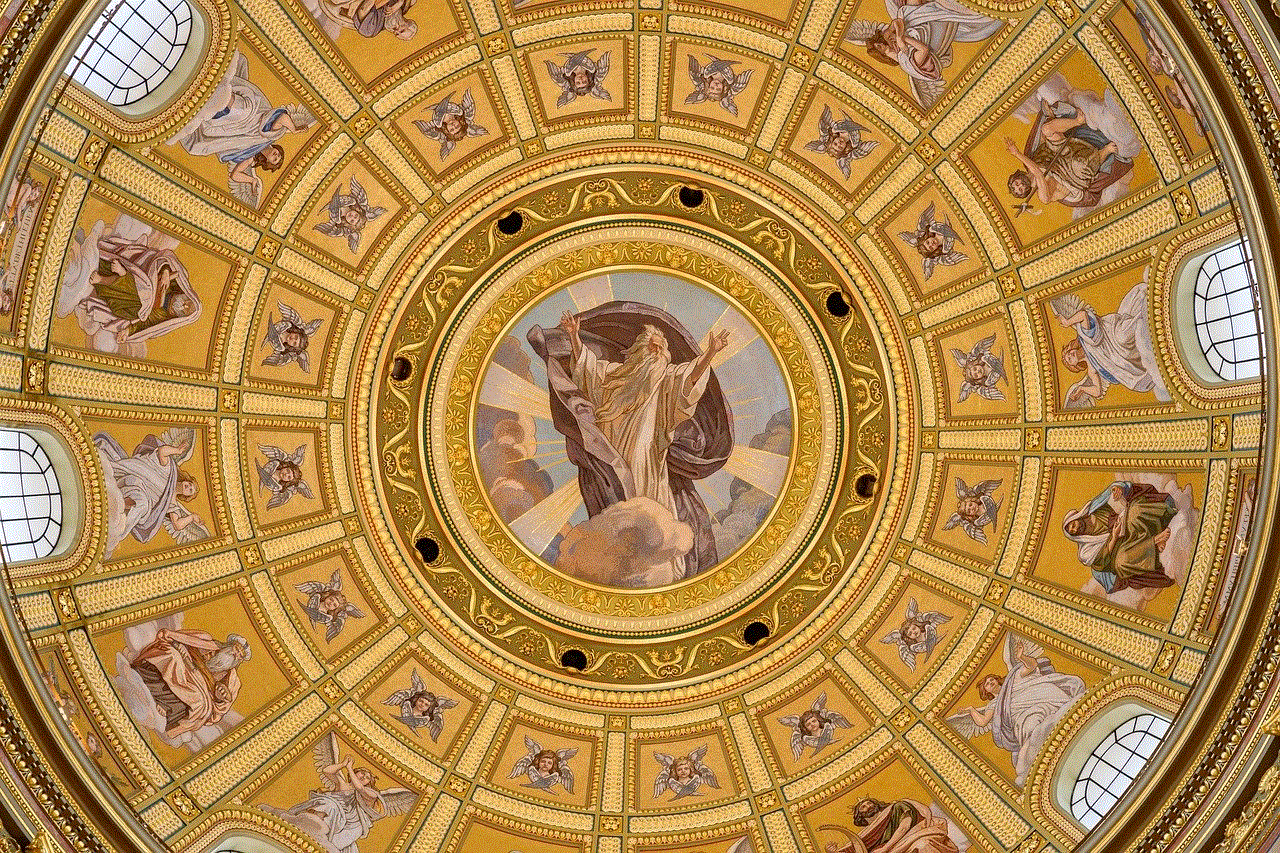
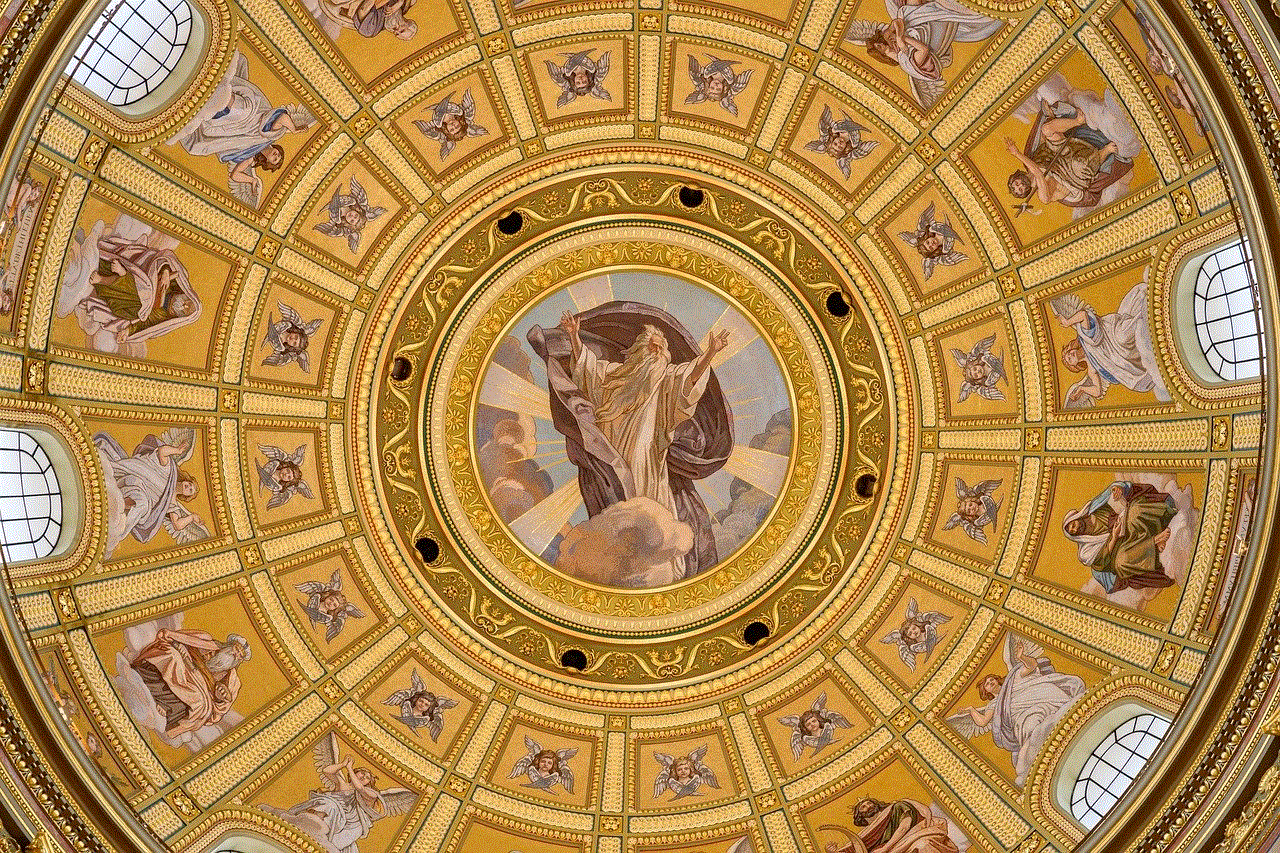
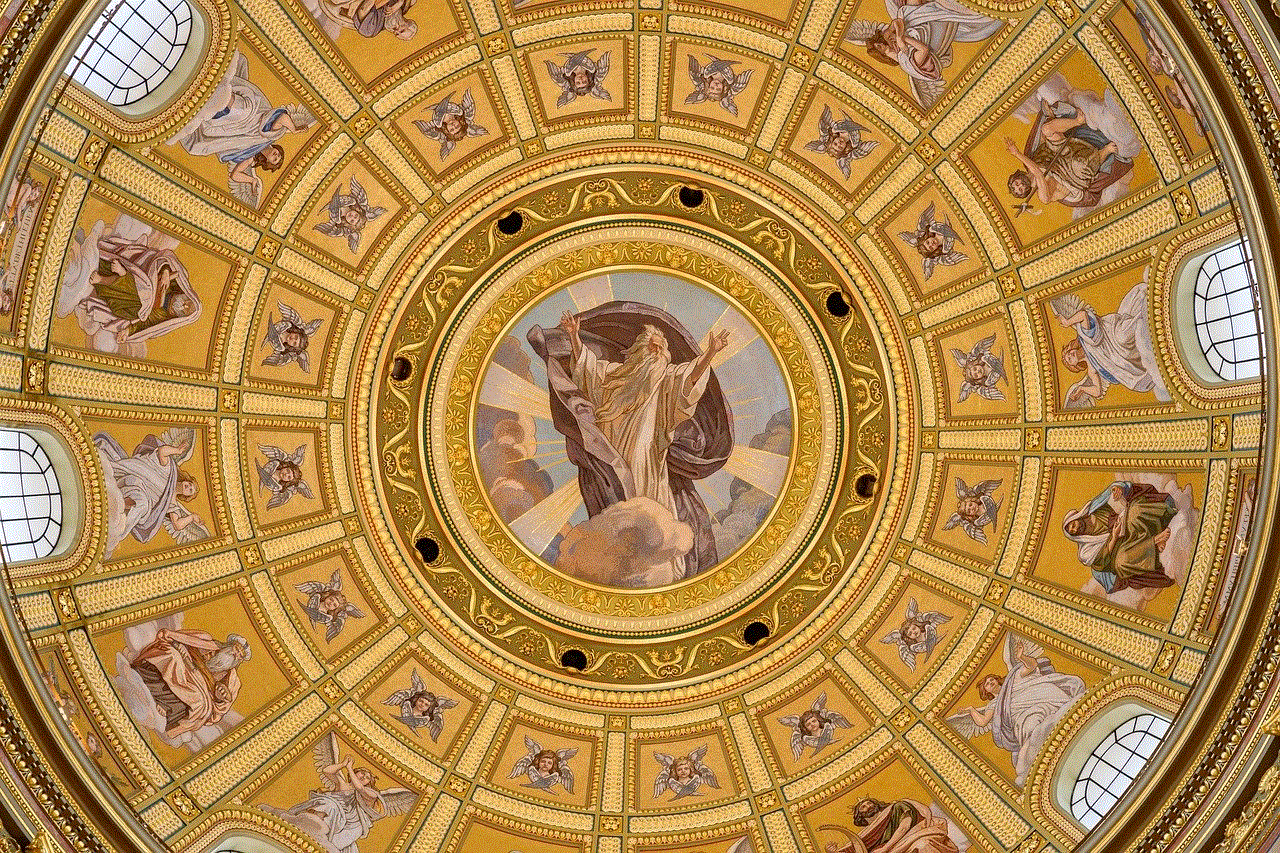
The world of online games on PS4 is a dynamic and ever-evolving landscape that has transformed the gaming experience for millions of players. From the early days of online gaming to the rise of competitive esports, the PS4 has played a crucial role in shaping the future of gaming. As technology continues to advance, the potential for online gaming to foster community, promote collaboration, and drive economic growth is limitless.
As players continue to connect, compete, and share their experiences, the online gaming community will undoubtedly remain a vital part of the gaming culture. Whether you’re a casual gamer or a competitive player, the PS4 offers a rich and diverse array of online gaming experiences that cater to every preference. In this thriving world of online games, the possibilities are endless, and the journey is just beginning.
