how to block youtube videos on ipad
Title: Comprehensive Guide: How to Block YouTube Videos on iPad
Introduction:
YouTube has become an integral part of our lives, providing endless hours of entertainment and education. However, there may be situations where you want to block certain YouTube videos on your iPad, especially if you have children or want to limit access to certain content. In this comprehensive guide, we will explore various methods to effectively block YouTube videos on your iPad.
1. Enable Restricted Mode:
One of the simplest ways to block YouTube videos on your iPad is by enabling Restricted Mode. This feature, available within the YouTube app, filters out potentially mature content. To enable Restricted Mode, open the YouTube app, tap on your profile picture, go to Settings, and toggle on Restricted Mode. It’s important to note that this method is not foolproof and some inappropriate content may still slip through.
2. Use YouTube Kids:
YouTube Kids is a dedicated app designed for children, providing a safer environment with age-appropriate content. It allows parents to set up profiles for their kids and control what they can watch. Download the YouTube Kids app from the App Store, set up a profile, and customize the content preferences to block videos that are not suitable for your child’s age.
3. Utilize parental control apps :
Parental control apps offer advanced features to block YouTube videos on your iPad. These apps allow you to set content filters, time limits, and monitor your child’s online activities. Some popular parental control apps include Qustodio, Net Nanny, and Norton Family. Install one of these apps on your iPad and follow the instructions to block YouTube videos effectively.
4. Set Up Screen Time Restrictions:
iOS devices come with a built-in feature called Screen Time that allows you to set restrictions on various apps, including YouTube. To set up Screen Time restrictions, go to Settings, tap on Screen Time, select your device, and set a passcode. From there, you can limit app usage, block specific apps entirely, or restrict access to certain types of content, including YouTube videos.
5. Use Third-Party Web Browsers:
If you prefer not to use the YouTube app, you can block YouTube videos on your iPad by using third-party web browsers with built-in content filtering options. Browsers like Mobicip, Safe Browser, and Kaspersky Safe Kids provide customizable filters that can block specific websites or categories, including YouTube.
6. Block YouTube via Router Settings:
For a more comprehensive approach, you can block YouTube videos on your iPad by adjusting the settings on your home Wi-Fi router. Access your router’s settings by typing its IP address in your web browser, locate the parental control or website blocking section, and add YouTube to the blocked websites list. This method will affect all devices connected to your home network.
7. Use DNS Filtering:
DNS filtering is another method to block YouTube videos on your iPad. It involves changing the DNS settings on your iPad to redirect YouTube requests to a blocked or restricted server. Apps like CleanBrowsing, OpenDNS, or AdGuard offer DNS filtering options that allow you to block YouTube and other inappropriate content.
8. Enable Guided Access:
Guided Access is an accessibility feature on iOS devices that allows you to restrict access to specific apps or areas of the screen. To block YouTube videos using Guided Access, go to Settings, tap on Accessibility, select Guided Access, and toggle it on. Open the YouTube app, triple-click the home button, or side button (on newer devices), and set a passcode. This will lock the user into the app and prevent access to other videos.
9. Block YouTube via VPN:
Virtual Private Networks (VPNs) can also help in blocking YouTube videos on your iPad. Some VPN services offer content filtering options that allow you to block specific websites or categories. Install a VPN app like NordVPN, ExpressVPN, or Surfshark, enable the content filtering feature, and add YouTube to the block list.
10. Communicate and Educate:
While technological solutions are effective, it’s crucial to communicate and educate your children about responsible internet usage. Teach them about the potential risks associated with inappropriate content and the importance of adhering to your rules. Encourage open communication and establish guidelines that align with your family’s values.
Conclusion:
Blocking YouTube videos on your iPad can be achieved through various methods, depending on your requirements and preferences. Whether you choose to enable Restricted Mode, use YouTube Kids, employ parental control apps, or utilize other advanced techniques like DNS filtering or VPNs, it’s important to find the method that suits your needs and provides a safe browsing experience for you and your family.
thanksgiving horror movie 2021
Title: Thanksgiving Horror Movie 2021: A Gruesome Feast for Horror Fans
Introduction:
Thanksgiving is a time for family, gratitude, and delicious meals. However, for horror movie enthusiasts, it’s also a perfect time to indulge in spine-chilling tales. With the year 2021 bringing a fresh wave of horror films, it’s only natural to expect a Thanksgiving-themed horror movie to hit the screens. In this article, we dive into the world of Thanksgiving horror, exploring the potential for a terrifying and unforgettable experience in the form of a Thanksgiving horror movie in 2021.
1. The Rise of Holiday Horror Films:
In recent years, holiday-themed horror movies have gained popularity among both casual viewers and die-hard fans of the genre. Films like “Black Christmas” and “Krampus” have successfully blended the joyous holiday spirit with elements of terror. Thanksgiving, with its cozy atmosphere and family gatherings, offers a unique setting for a horrifying tale.
2. The Allure of Thanksgiving:
Thanksgiving is often associated with warmth, love, and a sense of togetherness. However, this idyllic setting can be twisted into something sinister, providing a stark contrast to the traditional Thanksgiving experience. By tapping into the dark undercurrents that can lurk beneath family gatherings, a Thanksgiving horror movie has the potential to captivate audiences and leave them on the edge of their seats.
3. Crafting the Narrative:
A Thanksgiving horror movie in 2021 should place emphasis on a compelling narrative that blends the traditional elements of the holiday with a sense of dread and terror. The story could revolve around a seemingly perfect family gathering that takes a sinister turn when a long-lost relative arrives unexpectedly, bringing with them a malevolent force that threatens to tear the family apart.
4. The Setting:
The Thanksgiving horror movie should make effective use of its setting to create an atmosphere of fear and unease. The cozy, suburban home with a picturesque Thanksgiving dinner table can be transformed into a haunting place as dark secrets and ancient curses are unraveled. The juxtaposition of the familiar and the terrifying adds to the tension and keeps the audience engaged.
5. The Characters:
To ensure audience engagement, the Thanksgiving horror movie should feature well-developed and relatable characters. These characters can include the typical family members like the matriarch, patriarch, siblings, and their partners. Each character should have their own hidden fears, desires, and motivations, which can be exploited by the horror elements to build suspense and tension.
6. The Antagonist:
A Thanksgiving horror movie requires a formidable antagonist who embodies the darkness that threatens the family. This antagonist could be a supernatural entity, a vengeful spirit, or even a human psychopath. The character’s backstory and connection to the family should be intricately woven into the narrative, slowly revealing their malevolent intentions.
7. The Themes:
Thanksgiving horror movies can explore a range of themes such as family secrets, betrayal, forgiveness, and the consequences of past actions. By delving into these themes, the movie can create a more immersive and thought-provoking experience for the audience, elevating it beyond mere jump scares and gore.
8. The Cinematic Techniques:
To enhance the terrifying experience, the Thanksgiving horror movie can employ various cinematic techniques. The use of atmospheric lighting, eerie sound design, and expertly crafted suspenseful moments can intensify the horror elements. Skillful cinematography can capture the contrast between the holiday’s traditional warmth and the lurking darkness.
9. Subverting Expectations:
A successful Thanksgiving horror movie in 2021 should aim to subvert audience expectations and challenge typical horror movie tropes. By defying clichés and delivering unexpected twists, the film can leave a lasting impression and stand out among other horror offerings.
10. The Implications and Impact:
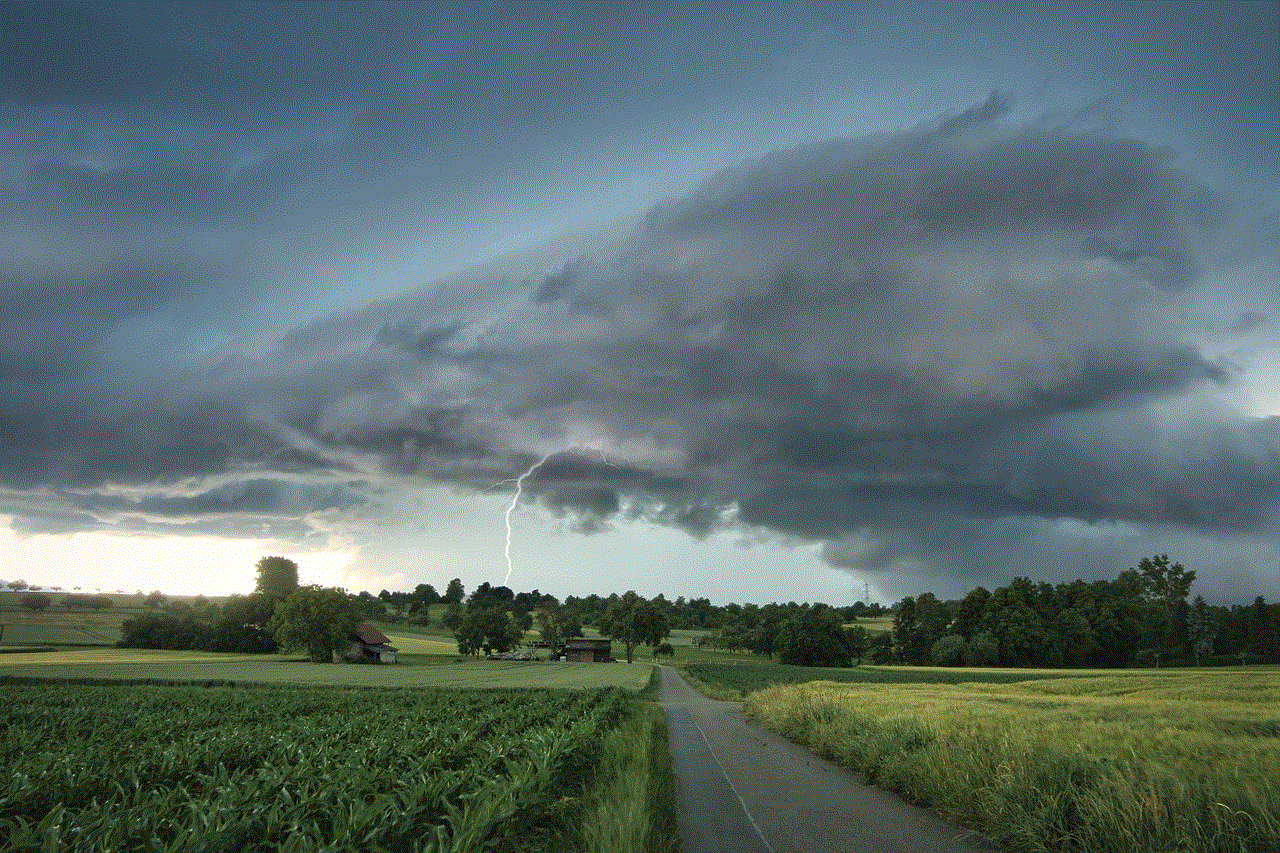
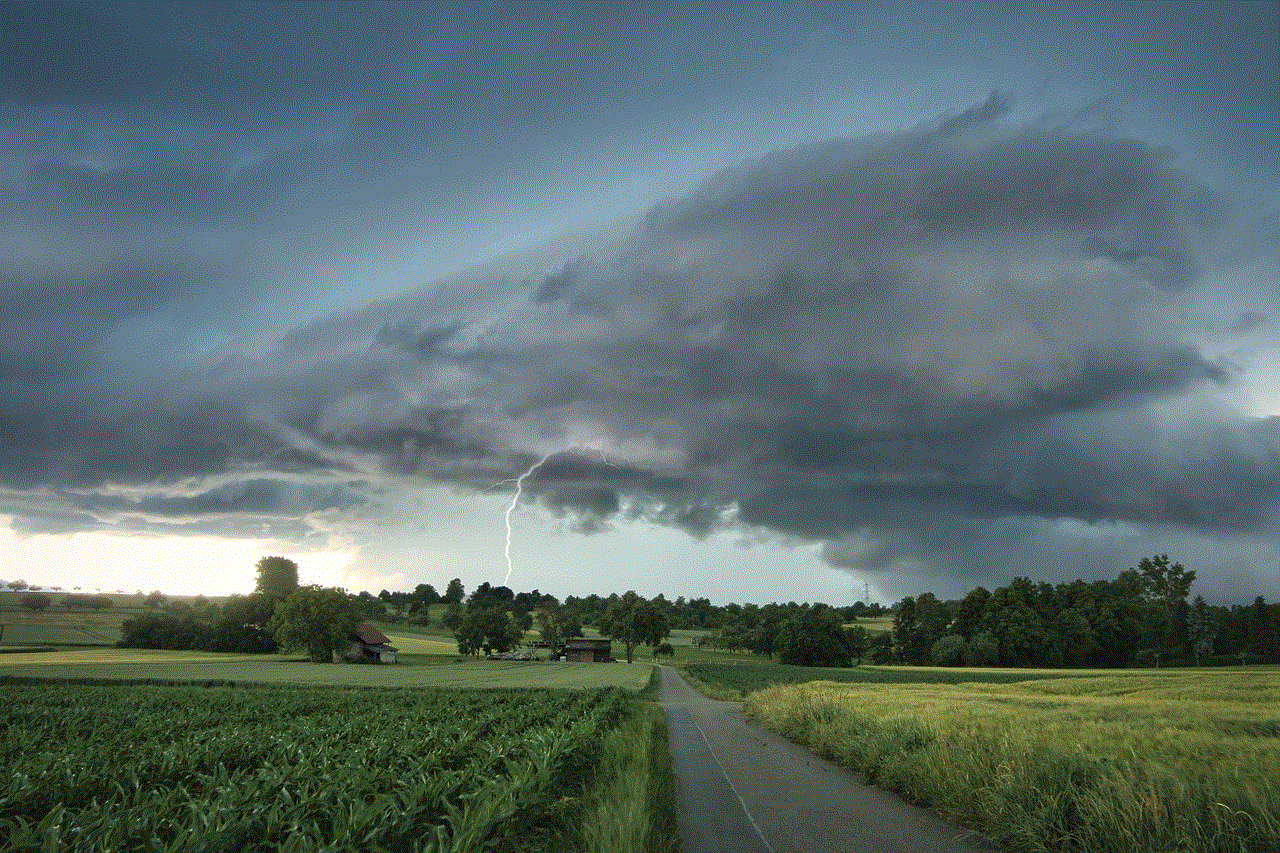
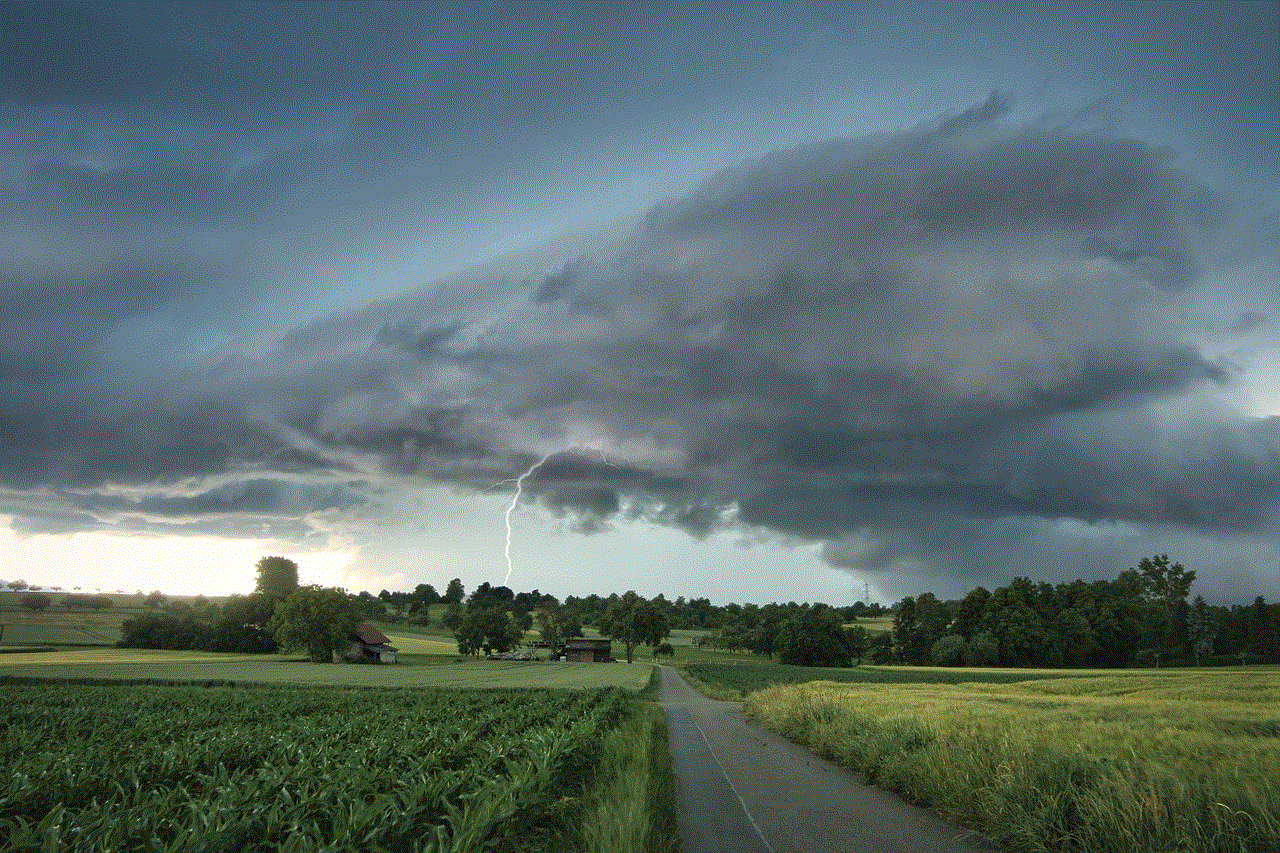
A Thanksgiving horror movie in 2021 could potentially become a new addition to the holiday horror subgenre, captivating audiences and redefining the way Thanksgiving is perceived. Furthermore, it could serve as a platform to explore deeper societal issues and family dynamics, providing a fresh perspective on the traditional holiday celebration.
Conclusion:
Thanksgiving horror movies have the potential to offer a unique and unforgettable experience for horror enthusiasts. With the right blend of narrative, setting, characters, and thematic exploration, a Thanksgiving horror movie in 2021 can leave audiences craving more. By subverting expectations and challenging traditional horror tropes, it can become a standout addition to the holiday horror subgenre. As the year progresses, horror fans eagerly anticipate the release of a Thanksgiving horror movie that will deliver a gruesome feast of terror and suspense.
keystroke logger macintosh
Title: The Macintosh Keystroke Logger: A Comprehensive Guide
Introduction:
In today’s digital age, where privacy and security are of utmost importance, keystroke loggers have become a topic of interest. This article will delve into the world of keystroke loggers specifically designed for Macintosh systems. We will explore what keystroke loggers are, their purpose, legal considerations, types of keystroke loggers available for Macintosh, their features, and how to protect your Macintosh system from potential risks.
Paragraph 1: Understanding Keystroke Loggers
A keystroke logger, also known as a keylogger, is a software or hardware tool designed to record every keystroke made on a computer. It captures keyboard inputs, including passwords, usernames, emails, and other sensitive information, without the user’s knowledge or consent. While keystroke loggers can be used for legitimate purposes like monitoring children’s online activities or employee productivity, they can also be exploited for malicious intent.
Paragraph 2: The Purpose of Keystroke Loggers
The primary purpose of keystroke loggers is to monitor and record keystrokes on a Macintosh system. This can be useful for parents to ensure their child’s online safety or employers to track employee activity. However, keystroke loggers can also be used by cybercriminals to steal personal information, commit identity theft, or gain unauthorized access to sensitive data.
Paragraph 3: Legal Considerations
It is crucial to understand the legal implications of using keystroke loggers. While their use may be legal in certain circumstances, such as within a corporate environment with proper consent, using them without the knowledge or consent of individuals is illegal. It is essential to familiarize yourself with local laws and regulations regarding privacy and surveillance before installing or using any keystroke logger.
Paragraph 4: Types of Keystroke Loggers for Macintosh
There are two main types of keystroke loggers for Macintosh systems: hardware keyloggers and software keyloggers. Hardware keyloggers are physical devices that are connected between the keyboard and the computer. On the other hand, software keyloggers are programs installed directly on the Macintosh system.
Paragraph 5: Hardware Keyloggers for Macintosh
Hardware keyloggers are relatively rare for Macintosh systems, as they require physical access to the computer. These devices record keystrokes and store them in their internal memory or transmit them wirelessly to a remote location. Some hardware keyloggers may also have additional features like capturing screenshots or recording audio.
Paragraph 6: Software Keyloggers for Macintosh
Software keyloggers are more commonly used on Macintosh systems. They can be installed remotely or require physical access to the computer. Software keyloggers run in the background, capturing keystrokes and storing them in a log file. They can also have additional features such as capturing screenshots, monitoring internet activity, or recording the visited websites.
Paragraph 7: Features and Capabilities of Macintosh Keystroke Loggers
Macintosh keystroke loggers come with various features and capabilities. These may include the ability to log keystrokes, take screenshots at regular intervals, monitor internet activity, record visited websites, track application usage, capture clipboard content, and even record audio or video. The specific features depend on the software or hardware keylogger being used.
Paragraph 8: Risks and Potential Misuse
While keystroke loggers can be used for legitimate purposes, the risks associated with their misuse cannot be ignored. If a malicious individual gains access to your Macintosh system, they can use a keystroke logger to collect sensitive information such as passwords, credit card details, or personal conversations. It is essential to take adequate precautions to protect your Macintosh system from potential misuse.
Paragraph 9: Protecting Your Macintosh System from Keystroke Loggers
To safeguard your Macintosh system from keystroke loggers, follow these best practices: regularly update your operating system and applications, use strong and unique passwords, be cautious while downloading and installing software from unknown sources, use reputable antivirus software, and consider using a virtual private network (VPN) for secure online activities.
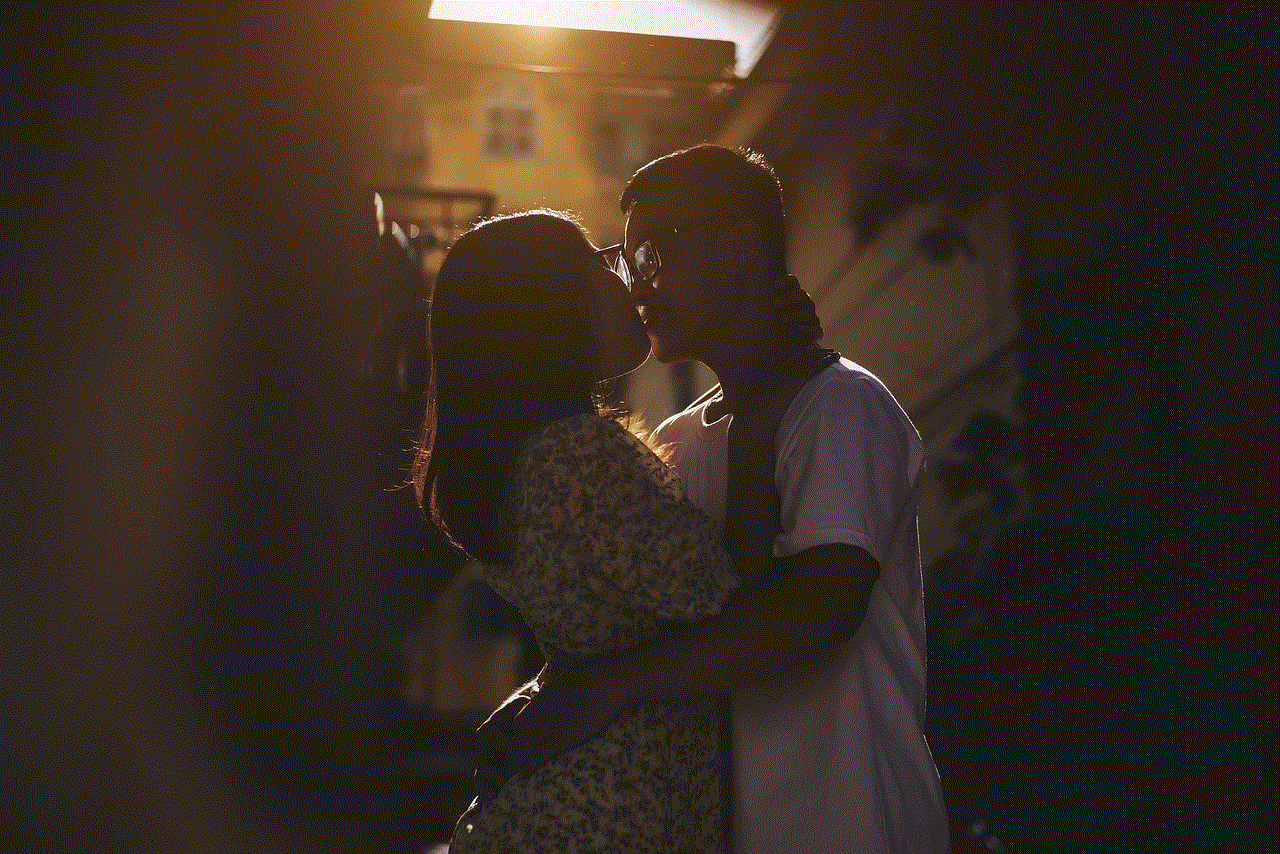
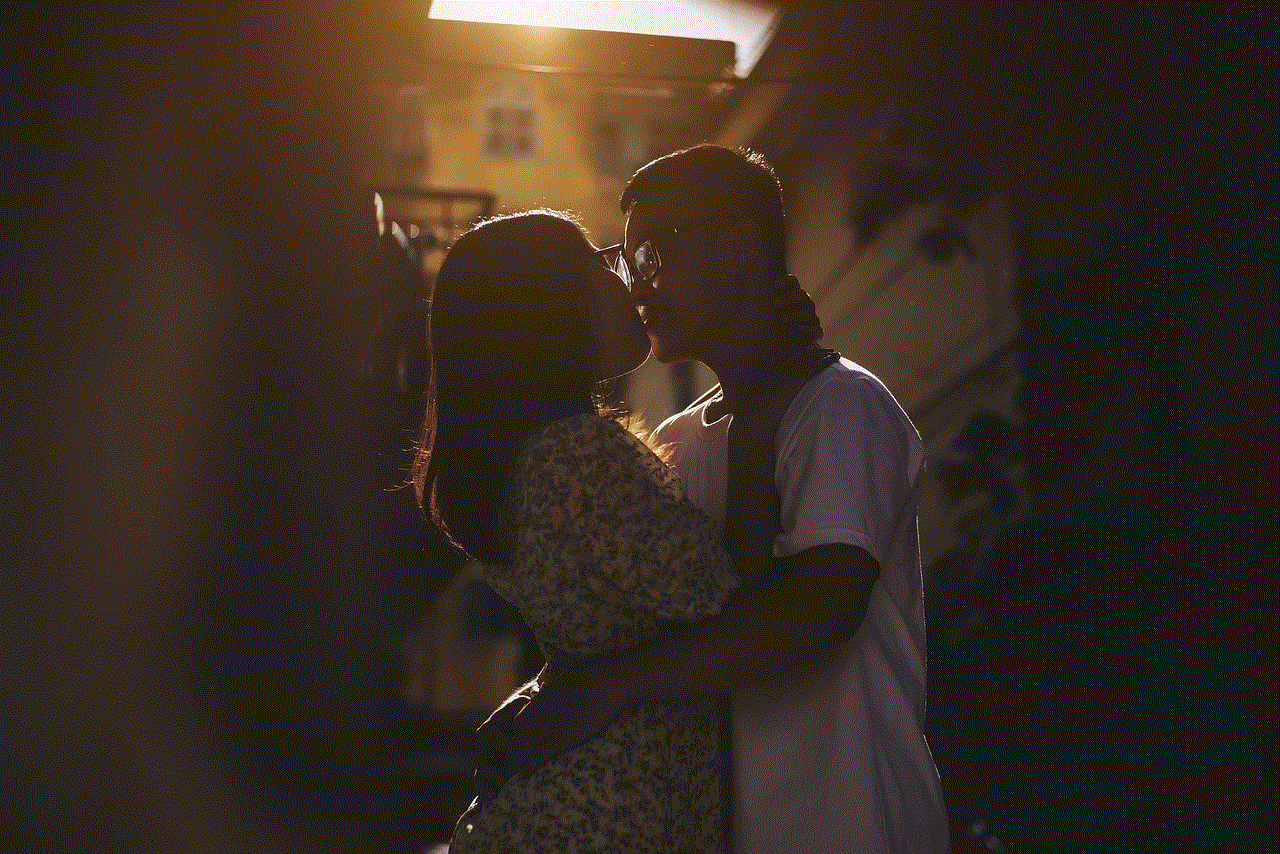
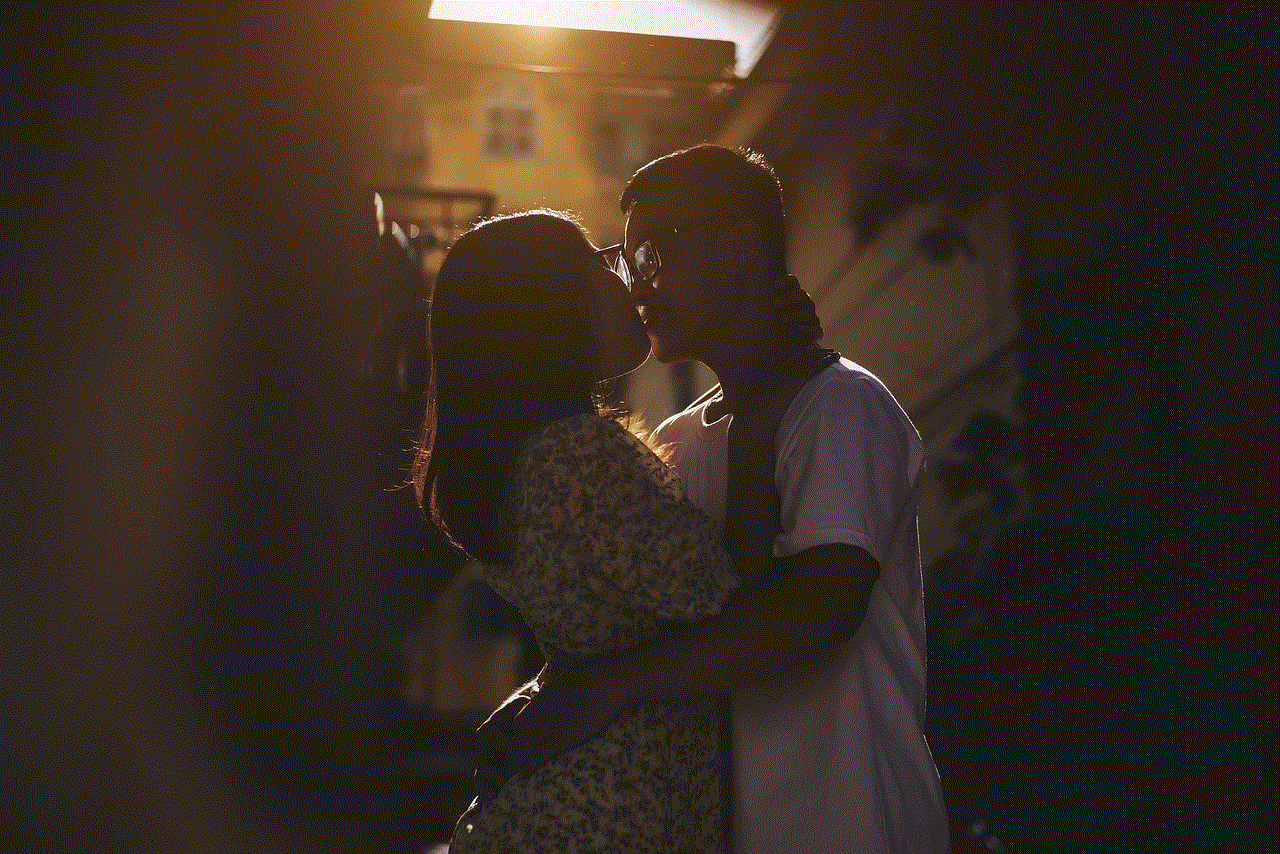
Paragraph 10: Conclusion
Keystroke loggers for Macintosh systems can be both beneficial and potentially harmful. While they can be useful for monitoring purposes, their misuse can lead to privacy breaches and identity theft. It is essential to be aware of the legal implications, understand the types of keystroke loggers available, their features, and take necessary precautions to protect your Macintosh system from potential risks. By staying informed and implementing best practices, you can ensure the security of your Macintosh system and your personal information.
