how to see post youve liked on instagram
# How to See Posts You’ve Liked on Instagram : A Comprehensive Guide
Instagram, the visually-driven social media platform, has transformed the way we connect, share, and interact with content. From captivating images to engaging videos, the platform offers a treasure trove of creativity. One of the features that enhance user experience is the ability to “like” posts, allowing users to express their appreciation for content shared by others. But what happens when you want to revisit those moments? In this article, we will explore how to see the posts you’ve liked on Instagram , along with tips, tricks, and additional information that will enhance your Instagram experience.
### Understanding the ‘Like’ Feature
Before delving into the specifics of how to see posts you’ve liked, it’s essential to understand the purpose and functionality of the ‘like’ feature on Instagram. When you double-tap a photo, or tap the heart icon, you are essentially signaling your appreciation for that post. This simple action not only boosts the post’s visibility but also allows you to curate a personal collection of content that resonates with you.
Liking a post can evoke feelings of nostalgia, inspiration, or even humor. However, with the vast influx of content on Instagram, it can be easy to lose track of the posts that once caught your eye. The good news is that Instagram provides users with a straightforward way to revisit these liked posts.
### Accessing Your Liked Posts on Instagram
To see the posts you’ve liked on Instagram, follow these simple steps:
1. **Open the Instagram App**: Launch the app on your mobile device. Ensure that you are logged into your account.
2. **Go to Your Profile**: Tap on your profile icon in the bottom right corner of the screen. This will take you to your personal Instagram page, where you can see your own posts, followers, and following.
3. **Access the Menu**: In the top right corner of your profile, you will see three horizontal lines (the hamburger menu). Tap on this icon to open the menu.
4. **Select ‘Your Activity’**: From the menu options, select “Your Activity.” This section provides an overview of your interactions on the platform.
5. **Navigate to ‘Interactions’**: Within the Your Activity section, tap on “Interactions.” Here, you will find a list of all your interactions, including comments, mentions, and, importantly, the posts you’ve liked.
6. **View Liked Posts**: Finally, tap on “Likes.” This will display a grid of all the posts you have liked on Instagram. You can scroll through this collection to revisit any content that you appreciated.
### The Importance of Reviewing Liked Posts
Why would you want to revisit posts you’ve liked? There are several reasons:
– **Nostalgia**: Sometimes, a simple scroll through your liked posts can bring back fond memories. Whether it’s a beautiful travel photo, a meal that made your mouth water, or a funny meme that made you laugh, revisiting these posts can evoke strong emotions.
– **Inspiration**: Many users like posts for inspiration, whether it’s for fashion, travel, art, or home decor. By reviewing your liked posts, you can gather ideas and inspiration for your projects or personal style.
– **Content Curation**: If you are an influencer or a content creator, revisiting your liked posts can help you understand trends and preferences. Analyzing what you liked can inform your own content strategy.
– **Social Connections**: Liked posts often come from friends, family, or acquaintances. Seeing their content again can spark conversations and strengthen relationships.
### Alternative Ways to Keep Track of Liked Posts
While the method outlined above provides a straightforward way to revisit liked posts, there are additional strategies you can employ to keep track of content that resonates with you:
1. **Save Posts for Later**: Instead of solely relying on the ‘like’ feature, consider using the ‘Save’ option. You can save posts to a private collection that you can access at any time. This feature is particularly useful for organizing content by themes or categories.
2. **Utilize Third-Party Apps**: Some third-party applications can help you track your Instagram activity, including liked posts. However, it’s essential to be cautious and choose reputable apps to avoid compromising your account’s security.
3. **Create a Personal Archive**: If you frequently find yourself liking posts that inspire you, consider creating a personal archive, either digitally or physically. You could take screenshots of posts or use an app to compile your favorite content.
### Privacy Considerations
As you explore your liked posts, it’s worth discussing privacy considerations. Instagram allows users to see their own liked posts, but others cannot see what you have liked unless your account is public and they happen to come across the posts. If you’re concerned about privacy, consider adjusting your account settings:
– **Switch to a Private Account**: If you want to keep your activity more private, consider switching your account from public to private. This way, only approved followers can see your liked posts and other activities.
– **Be Selective with Likes**: If you’re worried about what others may think or see, be more selective about the posts you like. Think about whether you want to share that appreciation publicly.
### Common Issues and Troubleshooting
While accessing your liked posts on Instagram is generally a smooth process, users may encounter some common issues:
1. **App Updates**: Ensure that your Instagram app is up to date. Sometimes, features may not work correctly if you are using an outdated version of the app.
2. **Device Compatibility**: If you’re experiencing issues, check if your device is compatible with the latest app version. Older devices may have trouble running newer apps efficiently.
3. **Network Connectivity**: A slow or unstable internet connection can hinder your ability to load content. Make sure you’re connected to a stable Wi-Fi network or have a strong cellular signal.
4. **Account Issues**: If you’re unable to find your liked posts, there may be an issue with your account. Consider logging out and back in, or even contacting Instagram support for assistance.
### The Evolution of Instagram’s Features
Instagram continuously evolves, often introducing new features and updates that enhance user experience. The ‘like’ feature has been fundamental since the platform’s inception, but Instagram has also tested various alternatives, such as hiding like counts to reduce pressure on users. These changes reflect a broader trend towards mental health and well-being on social media.
As you navigate through your liked posts, consider how Instagram’s features can influence your social media habits. Engage with content that uplifts you, and take breaks if you find yourself overwhelmed by the endless scroll of curated feeds.
### Conclusion
Navigating the world of Instagram can be both exciting and overwhelming, but the ability to see the posts you’ve liked adds a personal touch to your experience. By following the steps outlined in this article, you can easily access your liked posts and explore the content that resonates with you.
Whether you are revisiting memories, gathering inspiration, or simply enjoying the creativity of others, the act of liking posts is an essential part of the Instagram experience. So, take a moment to scroll through your liked posts, and allow yourself to indulge in the beauty and creativity that Instagram has to offer.
Remember, social media is a reflection of your interests and passions. Embrace the journey, and use these tools to curate an Instagram experience that is uniquely yours. Happy scrolling!
how to see instagram posts youve liked
# How to See Instagram Posts You’ve Liked: A Comprehensive Guide
Instagram has become one of the most popular social media platforms globally, allowing users to share their lives through photos and videos. With millions of posts shared daily, it’s easy to lose track of the content you’ve engaged with. Many users find themselves asking, “How can I see the posts I’ve liked on Instagram?” In this article, we will delve into the methods for accessing your liked posts, the importance of this feature, and some tips for managing your Instagram interactions.
## Understanding the ‘Like’ Feature on Instagram
When you double-tap a post on Instagram, you’re essentially giving it a “like.” This action not only signals appreciation for the content but also saves it to your history, allowing you to revisit those moments later. Liking a post can be a way to express support for friends, favorite brands, or even to bookmark content that resonates with you. However, as the platform continues to evolve, users are often left wondering where they can find all their liked posts.
## Accessing Your Liked Posts on Instagram
Finding the posts you’ve liked on Instagram is relatively straightforward, but the steps can differ depending on whether you’re using the mobile app or the web version. Let’s explore both methods in detail.
### Using the Instagram Mobile App
1. **Open the Instagram App**: Start by launching the Instagram app on your mobile device.
2. **Go to Your Profile**: Tap on your profile icon located at the bottom right corner of the screen. This will take you to your personal Instagram page.
3. **Access the Menu**: Tap on the three horizontal lines (hamburger icon) located at the top right corner of your profile.
4. **Navigate to Your Activity**: From the menu, select “Your Activity.” This section provides a comprehensive overview of your interactions on the platform.
5. **Find Liked Posts**: Within “Your Activity,” look for the “Interactions” section. Tap on “Likes,” and you will see a list of all the posts you’ve liked in chronological order.
### Using Instagram on the Web
If you prefer browsing Instagram on a desktop, you can also find your liked posts there. However, the web version has fewer features compared to the mobile app.
1. **Visit the Instagram Website**: Open your web browser and go to [www.instagram.com](http://www.instagram.com).
2. **Log In to Your Account**: Enter your username and password to access your account.
3. **Go to Your Profile**: Click on your profile picture at the top right corner and select “Profile” from the dropdown menu.
4. **Check Your Activity**: Unfortunately, Instagram’s web version does not currently allow users to view liked posts directly. You may need to switch to the mobile app for this feature.
## The Importance of Viewing Liked Posts
Now that we’ve outlined how to find your liked posts, you might wonder why this feature is significant. Here are several reasons why viewing your liked posts can be beneficial:
### 1. Content Curation
By viewing your liked posts, you can curate your personal collection of content that resonates with you. This feature serves as a digital scrapbook, allowing you to revisit moments that inspired or entertained you.
### 2. Engagement Tracking
If you are a content creator or brand, keeping track of your likes can help you understand your audience better. You can see which types of posts attract your attention, which can inform your content strategy moving forward.
### 3. Memory Lane
Instagram is a visual platform, and many users share significant moments through their posts. Revisiting your liked posts can evoke memories and feelings associated with those images or videos, making it a nostalgic experience.
### 4. Discovering New Interests
As you explore your liked posts, you might uncover new interests, hobbies, or passions that you had forgotten about. This exploration can lead to new connections and opportunities for growth.
## What to Do If You Can’t Find Your Liked Posts
While the process for finding liked posts is generally straightforward, some users may encounter difficulties. Here are some troubleshooting tips if you can’t locate your liked posts:
### 1. Update the App
Ensure that your Instagram app is updated to the latest version. Outdated versions can lead to bugs and glitches, impacting your user experience.
### 2. Clear Cache
If you are using an Android device, clearing the app cache can resolve many issues. Go to your phone’s settings, find Instagram in your app list, and clear the cache.



### 3. Log Out and Log Back In
Sometimes, simply logging out of your account and logging back in can refresh your session and resolve any temporary issues.
### 4. Check Internet Connection
Ensure that you have a stable internet connection. A weak connection can hinder the app’s performance and may prevent you from accessing certain features.
### 5. Contact Instagram Support
If you’ve tried all the above methods and still can’t access your liked posts, consider reaching out to Instagram support for assistance.
## Managing Your Liked Posts: Tips and Tricks
The ability to see your liked posts is a great feature, but managing them can enhance your Instagram experience even further. Here are some practical tips for managing your liked content:
### 1. Unliking Posts
If you find that your interests have changed or you no longer wish to keep a particular post in your liked history, you can easily unlike it. Simply revisit the post and tap the heart icon again to remove your like.
### 2. Use Collections
Instagram allows users to save posts into collections, which can be a great way to organize content. Instead of just liking a post, consider saving it to a collection based on themes or categories that interest you.
### 3. Regularly Review Your Likes
To keep your liked posts relevant, take some time every few months to review your likes. Unliking posts that no longer resonate with you can help refresh your collection.
### 4. Engage with Content Creators
If you find that certain posts consistently catch your attention, consider following the creators behind those posts. Engaging with their content can provide you with a steady stream of material that you enjoy.
### 5. Share Your Liked Posts
If you come across posts that you love, consider sharing them with your followers. You can re-share them in your stories or send them directly to friends through Instagram’s messaging feature.
## Privacy Considerations
While reviewing your liked posts can be a fun and nostalgic activity, it’s essential to consider privacy implications. Instagram allows users to engage with a wide range of content, and not all posts may be appropriate for sharing. Here are some tips to keep in mind:
### 1. Be Mindful of Public Accounts
When you like a post from a public account, your like is visible to anyone who views that post. If you’re concerned about privacy, consider engaging more with private accounts or content that aligns closely with your values.
### 2. Limit Your Likes
If you’re worried about the visibility of your liked posts, you can limit the number of posts you like. This approach not only protects your privacy but also helps you maintain a curated feed.
### 3. Manage Your Followers
Review your list of followers regularly. If there are users who you feel may not respect your privacy, consider adjusting your account settings or removing them from your followers.
## The Future of Instagram Liking Features
Instagram frequently updates its platform based on user feedback and trends in social media. As such, the way we interact with likes and how we manage our liked posts may continue to evolve. Here are some potential future developments to consider:
### 1. Enhanced Search Features
Instagram may introduce more advanced search features that allow users to filter their liked posts based on different criteria, such as hashtags, content type, or date.
### 2. Improved Organization Tools
Future updates could provide users with more tools for organizing their liked posts, such as the ability to create custom folders or tags.
### 3. Integration with Other Platforms
Instagram might consider integrating liked posts with other social media platforms, allowing users to share their favorite content across multiple channels seamlessly.
### 4. AI-Driven Recommendations
As artificial intelligence technology continues to advance, Instagram may implement AI-driven recommendations based on your liked posts, suggesting new accounts or content that align with your interests.
## Conclusion
Being able to see the posts you’ve liked on Instagram is a valuable feature that enhances your overall experience on the platform. Whether you’re looking to revisit cherished memories, curate a collection of inspiring content, or engage with your favorite creators, knowing how to access your liked posts is essential. By following the steps outlined in this article, you will be well-equipped to navigate your Instagram likes with ease.
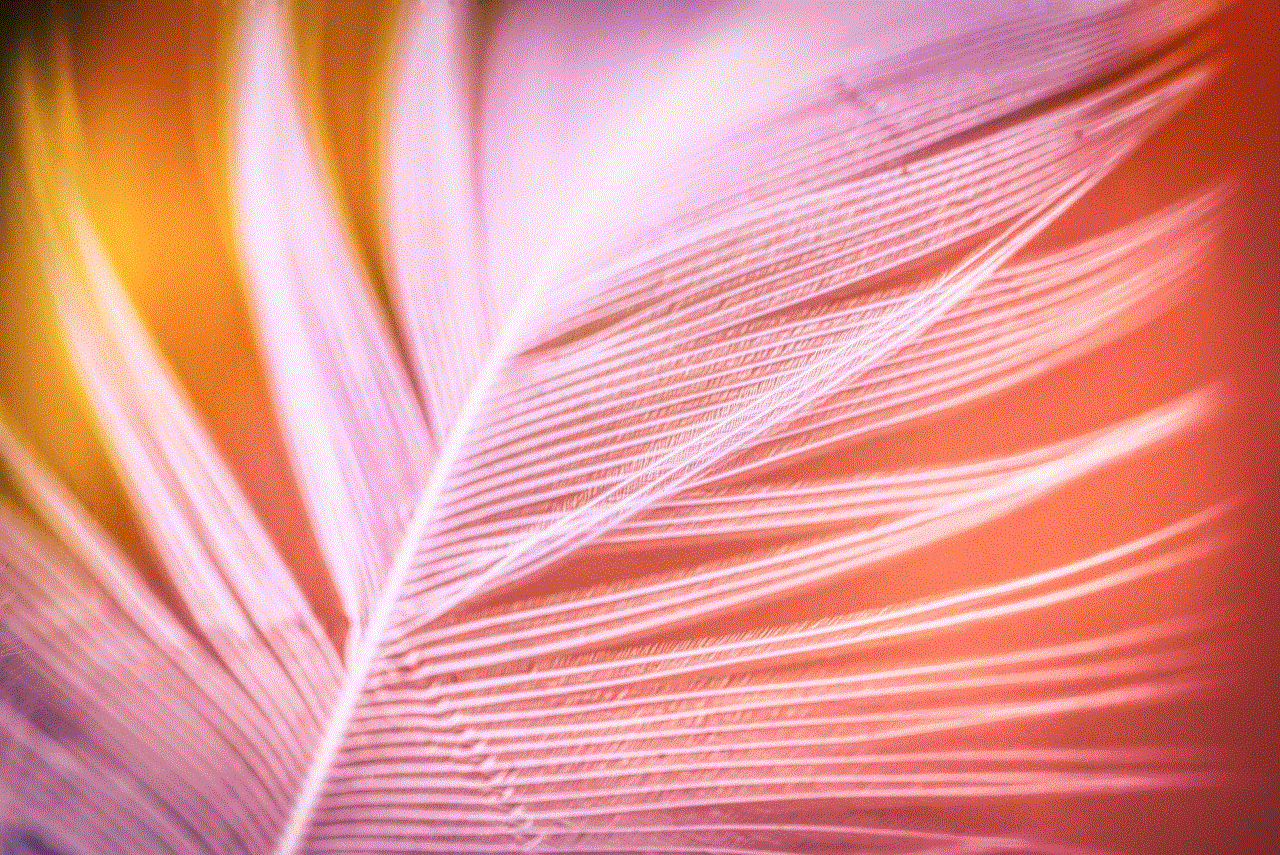
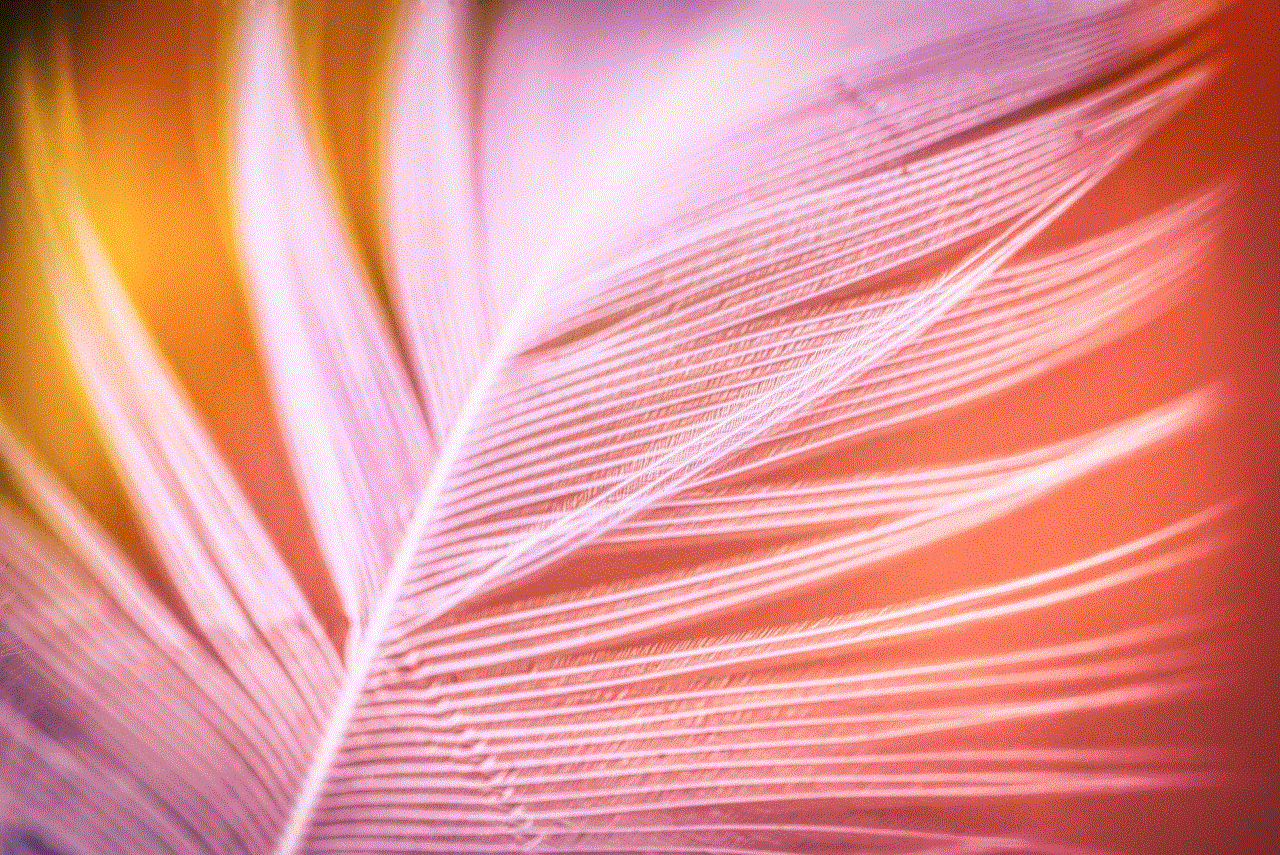
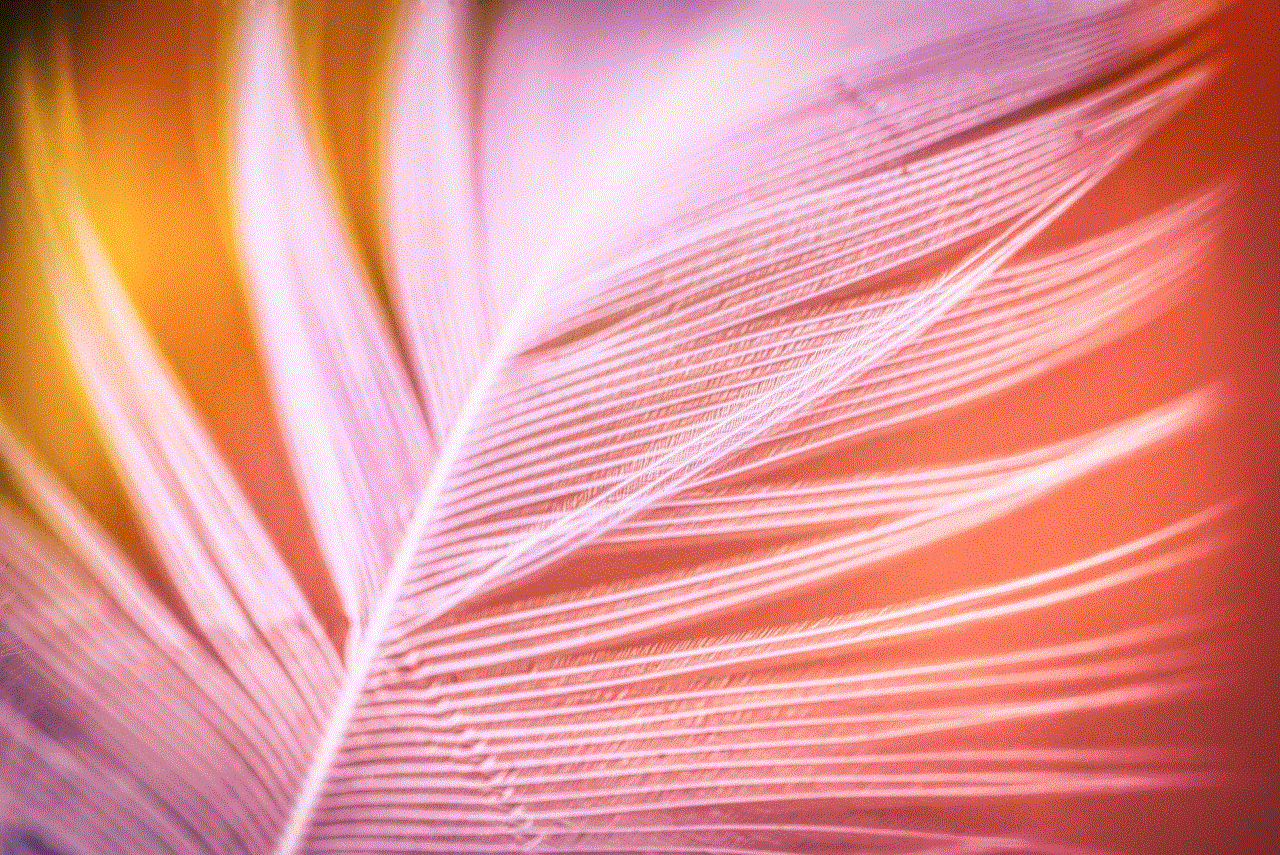
Moreover, managing your liked posts effectively can lead to a more enjoyable and personalized experience on the platform. Keep in mind the privacy considerations and make the most of the features available to you. As Instagram continues to evolve, staying updated on new features and best practices will ensure that you get the most out of your social media experience. Happy liking!
